애니메이션 버튼
예
마우스를 올리면 화살표가 추가됩니다.
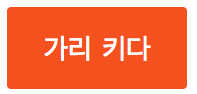
마우스 오버시

[전체소스]
<!DOCTYPE html>
<html>
<head>
<style>
.button {
display: inline-block;
border-radius: 4px;
background-color: #f4511e;
border: none;
color: #FFFFFF;
text-align: center;
font-size: 28px;
padding: 20px;
width: 200px;
transition: all 0.5s;
cursor: pointer;
margin: 5px;
}
.button span {
cursor: pointer;
display: inline-block;
position: relative;
transition: 0.5s;
}
.button span:after {
content: '\00bb';
position: absolute;
opacity: 0;
top: 0;
right: -20px;
transition: 0.5s;
}
.button:hover span {
padding-right: 25px;
}
.button:hover span:after {
opacity: 1;
right: 0;
}
</style>
</head>
<body>
<h2>Animated Button</h2>
<button class="button" style="vertical-align:middle"><span>Hover </span></button>
</body>
</html>
게시글 목록
| 번호 | 제목 |
|---|---|
| 3056 | |
| 3055 | |
| 3054 | |
| 3051 | |
| 3050 | |
| 3049 | |
| 3046 | |
| 3045 | |
| 3044 |
HTML
글자 간격 Letter Spacing
|
| 3043 |
CSS
text-indent
|
| 3042 |
CSS
text-transform
|
| 3041 |
CSS
text-decoration
|
| 3040 |
CSS
Text Alignment
|
| 3039 |
CSS
Text Color
|
| 3038 | |
| 3034 |
CSS
Outline Width
|
| 3033 |
CSS
Outline Color
|
| 3032 |
CSS
CSS Outline
|
| 3027 |
CSS
CSS Box Model
|
| 3026 | |
| 3025 | |
| 3024 |
CSS
CSS Padding
|
| 3023 |
CSS
CSS Margins
|
| 3022 | |
| 3021 | |
| 3020 | |
| 3019 |
HTML
HTML <video> 요소
1
|
| 3018 |
HTML
html google map
|
| 3017 |
HTML
SVG와 캔버스의 차이점
|
| 3016 |
HTML
SVG Logo
|
댓글 작성
댓글을 작성하시려면 로그인이 필요합니다.
로그인하기