| animation | 모든 animation 속성을 이용한 스타일을 한 줄에 설정할 수 있음. |
| animation-name | 애니메이션 효과의 이름을 설정함. |
| animation-duration | 애니메이션 효과를 재생할 시간을 설정함. |
| animation-delay | 애니메이션 효과가 나타나기까지의 지연 시간을 설정함. |
| animation-iteration-count | 애니메이션 효과가 몇 번 반복될지를 설정함. |
| animation-direction | 애니메이션의 진행 방향을 설정함. |
| animation-timing-function | 애니메이션 효과의 시간당 속도를 설정함. |
| animation-fill-mode | 애니메이션 효과가 재생 중이 아닐 때 요소의 스타일을 설정함. |
| animation-play-state | 애니메이션 효과의 재생 상태를 설정함. |
예시>
HTML
<div class="ani1"></div>
<div class="ani2"></div>
CSS
.ani1{width:100px; height: 100px; margin: 50px auto 0 auto; background: #39e2f2;}
.ani1:hover{animation: ani 1s ease-in-out .5s 2 alternate;}
@keyframes ani{
from{transform: scale(1) translate(0);}
to{transform: scale(1.5) translate(20%);}
}
.ani2{width:100px; height: 100px; margin: 100px auto 0 auto; background: #cf243f;}
.ani2:hover{animation: ani 1s linear infinite alternate;}
@keyframes ani{
from{transform: scale(1) translate(0);}
to{transform: scale(1.5) translate(20%);}
}
속성값 참고>
| ease-in | 기본형으로 시작이 빠르게 |
| ease-in-out | 시작과끝이 빠르게 |
| lieaner | 일정속도 |
| ease-out | 끝이 빠르게 |
| alternate | 앞에부터 뒤까지 진행하고 다시 뒤에서 앞으로 진행 |
| normal | 앞에서부터 뒤로 진행 |
| reverse | 뒤에서 앞으로 진행 |
게시글 목록
| 번호 | 제목 |
|---|---|
| 3381 | |
| 3380 | |
| 3379 | |
| 3378 | |
| 3377 | |
| 3376 | |
| 3375 | |
| 3374 | |
| 3373 | |
| 3372 | |
| 3371 | |
| 3370 | |
| 3369 | |
| 3368 | |
| 3367 | |
| 3366 |
기타
Vuejs 템플릿 약어
|
| 3365 | |
| 3364 |
기타
vuejs 템플릿 문법
|
| 3363 | |
| 3362 | |
| 3361 |
기타
Vue 속성과 메소드
|
| 3360 | |
| 3359 | |
| 3358 | |
| 3357 | |
| 3356 | |
| 3355 |
기타
vue.js 시작하기
|
| 3354 |
기타
Vue.js란
|
| 3351 | |
| 3350 |
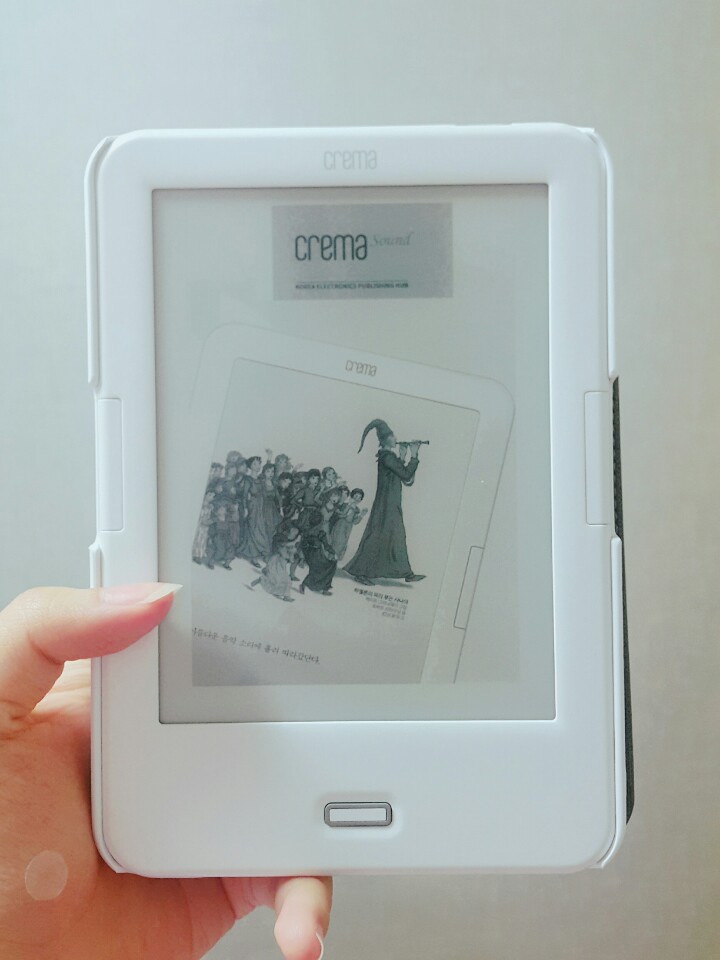
댓글 작성
댓글을 작성하시려면 로그인이 필요합니다.
로그인하기