영카트에서 상품이미지들 사이즈 조절 질문이요! 채택완료
경하귀요밍
8년 전
조회 6,075
영카트에서 분류나 상품 이미지 사이즈를 관리자 페이지에서 이미지폭이랑 이미지 높이 값을 적는데,
이값을 안적고 직접 코드로 사이즈를 주고싶으면 어떻게 해야하나요?
ex) 영카트의 관리자 페이지 - 쇼핑몰관리 - 분류관리 에서 이미지 폭, 이미지 높이 값에 제약되지 않고, 이미지 폭, 높이 값을 해당 분류 스킨에서 이미지 사이즈를 코드로 조절하고싶습니다.
skin/shop/basic/list.30.skin.php 파일에서
</p><p> if ($this->view_it_img) {</p><p> echo get_it_image($row['it_id'], $this->img_width, $this->img_height, '', '', stripslashes($row['it_name']))."\n";</p><p> }</p><p>"$this->img_width, $this->img_height" 이부분을 삭제하고싶은데 삭제하면 오류가 생기더라구요.. 혹시 다른방법이 없을까요??(css를 반응형으로 만들었습니다.)
댓글을 작성하려면 로그인이 필요합니다.
답변 2개
채택된 답변
+20 포인트
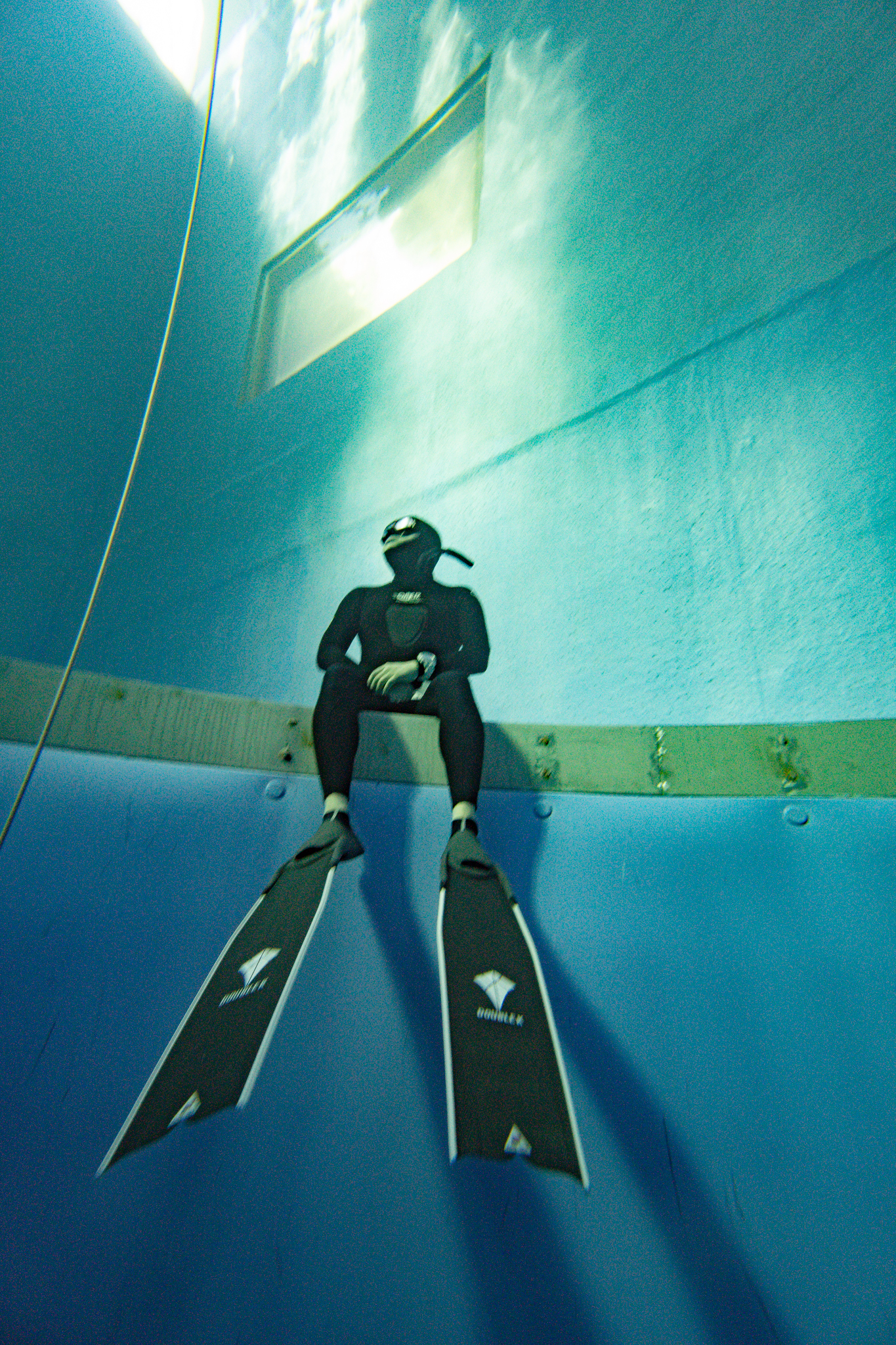
8년 전
/lib/shop.lib.php 중
</p><p>
// 상품 이미지를 얻는다
function get_it_image($it_id, $width, $height=0, $anchor=false, $img_id='', $img_alt='')
{
global $g5;
if(!$it_id || !$width)
return '';
$sql = " select it_id, it_img1, it_img2, it_img3, it_img4, it_img5, it_img6, it_img7, it_img8, it_img9, it_img10 from {$g5['g5_shop_item_table']} where it_id = '$it_id' ";
$row = sql_fetch($sql);
if(!$row['it_id'])
return '';
for($i=1;$i<=10; $i++) {
$file = G5_DATA_PATH.'/item/'.$row['it_img'.$i];
if(is_file($file) && $row['it_img'.$i]) {
$size = @getimagesize($file);
if($size[2] < 1 || $size[2] > 3)
continue;
$filename = basename($file);
$filepath = dirname($file);
$img_width = $size[0];
$img_height = $size[1];
break;
}
}
if($img_width && !$height) {
$height = round(($width * $img_height) / $img_width);
}
if($filename) {
//thumbnail($filename, $source_path, $target_path, $thumb_width, $thumb_height, $is_create, $is_crop=false, $crop_mode='center', $is_sharpen=true, $um_value='80/0.5/3')
$thumb = thumbnail($filename, $filepath, $filepath, $width, $height, false, true, 'center', false, $um_value='80/0.5/3');
}
if($thumb) {
$file_url = str_replace(G5_PATH, G5_URL, $filepath.'/'.$thumb);
$img = '<img src="'.$file_url.'" width="'.$width.'" height="'.$height.'" alt="'.$img_alt.'"';
} else {
$img = '<img src="'.G5_SHOP_URL.'/img/no_image.gif" width="'.$width.'"';
if($height)
$img .= ' height="'.$height.'"';
$img .= ' alt="'.$img_alt.'"';
}
if($img_id)
$img .= ' id="'.$img_id.'"';
$img .= '>';
if($anchor)
$img = '<a href="'.G5_SHOP_URL.'/item.php?it_id='.$it_id.'">'.$img.'</a>';
return $img;
}
</p><p>중에서
$img = '
부분이 있습니다. width 랑 height 부분을 지워주세요.
로그인 후 평가할 수 있습니다
댓글을 작성하려면 로그인이 필요합니다.
답변을 작성하려면 로그인이 필요합니다.
로그인