add_style_sheet() 관련 채택완료
그누보드5입니다
1.
tail.sub.php에
이 구문이 잘 붙어 있습니다
2.그누보드 설정 후 theme 폴더에 제가 만들려는 폴더를 만든 것 외에 수정한 부분이 없으니 common.lib.php도 그대로 일 것입니다.
3.head.sub.php 에
아래 css 파일들이 로드되고 있습니다
4. meta 태그를 입력시 그럴 수 있다고 해서 meta 태그도 주석처리했습니다
게시판 skin 에 css 파일이 로드 되지 않아 직접 로드 시켜서 해결은 했지만
무엇이 문제인지 알고싶습니다
답변 8개
처리되는 과정이
/*
밑으로 스킨의 스타일시트가 위치하도록 하게 한다.
*/
$buffer = preg_replace('#([^<]*
되어 있습니다
타이틀 아래에 주석안 처럼
타이틀 끝에 스타일 시트가 오시는지 한번 확인해 보세요
답변에 대한 댓글 1개
댓글을 작성하려면 로그인이 필요합니다.
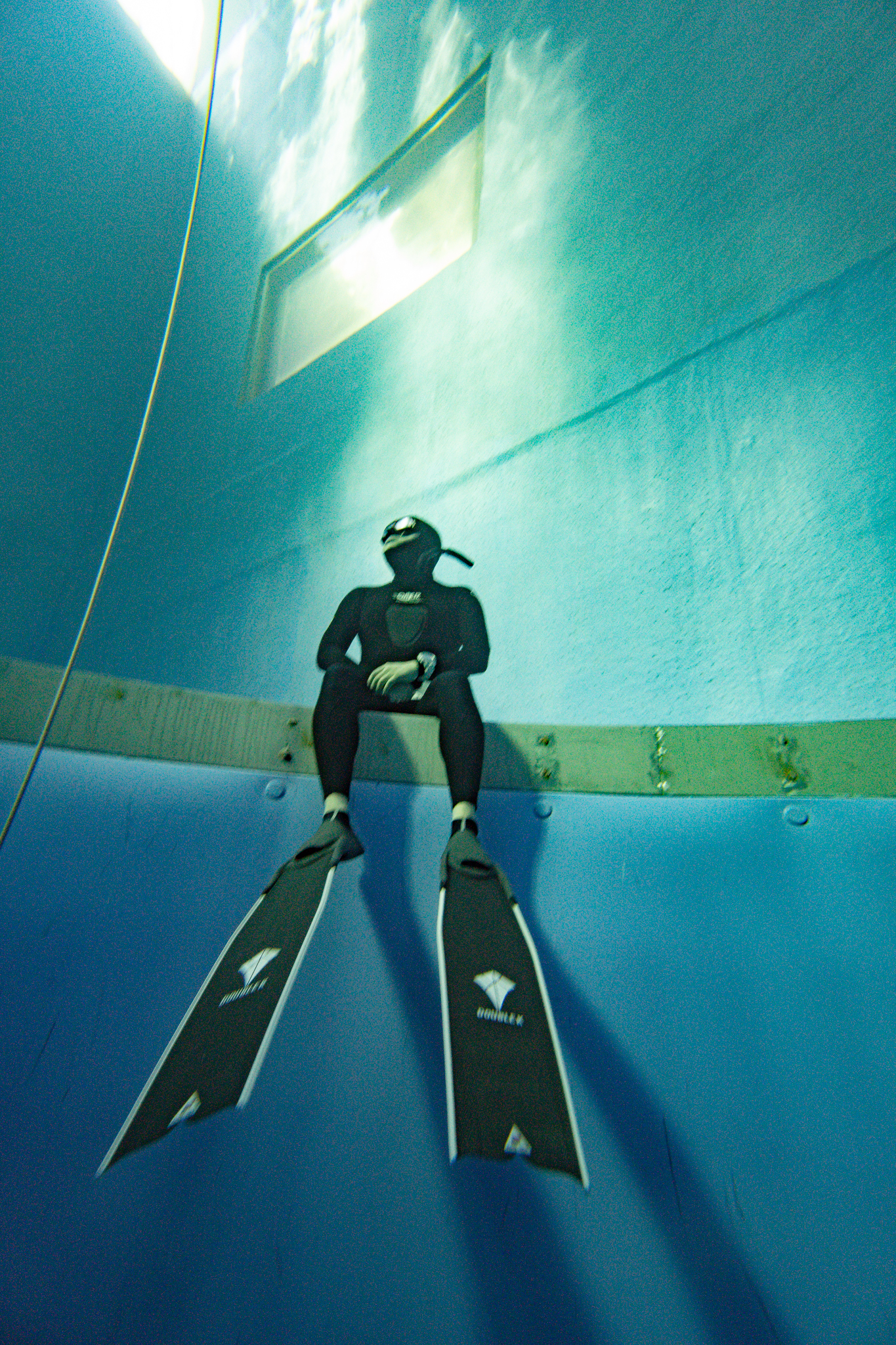
아래
구문 지우시면 안됩니다.
답변에 대한 댓글 2개
댓글을 작성하려면 로그인이 필요합니다.
(게시판,최신글) 스킨 등에 로드되는 css는 add_stylesheet 함수가 사용되지만
head.sub.php 에서 보드의 css를 사용하실려면 전체적인 경로를 입력해 주셔야 합니다.
add_stylesheet('', 0); 경우는
게시판 스킨의 view.skin.php 같은곳 상단에 입력해 주시면 로드가 됩니다.
단 뒤에 나오는 숫자에 따라 빨리 로드 될수도 있고 나중에 로드가 될수 있습니다.
common.php 에 스킨의 경로가 정의 되어 있으니 참조 하세요.
답변에 대한 댓글 1개
댓글을 작성하려면 로그인이 필요합니다.
테마사용시에는,
/head.sub.php 가 사용되지 않고
/theme/[테마명]/head.sub.php 가 사용됩니다.
/theme/[테마명]/head.sub.php 에 코드를 넣어주시면 됩니다.
답변에 대한 댓글 1개
를 head.sub.php에 입력해야하는 것인가요? 그럴리가 없는 것이 보드 스킨관련이라...
댓글을 작성하려면 로그인이 필요합니다.
답변을 작성하려면 로그인이 필요합니다.
로그인
<title><?php echo $g5_head_title; ?></title>
아래 css 파일들이 로드되고 있습니다 라고 제가 썼는데요...
꼭 default.css 가 로드 되어야 하는 것일까요