golang 자동화 사이트 스크린샷 찍기
휴가 나와서 집에 있는 동안은 게임이 질려서
할 게 없으니 생각난 소모임.
고로 자동으로 사이트 스크린샷하기.
소스코드를 조금 수정하면 여러 많은 사이트들을 스크린샷 하여 DB에 올릴 수도 있고...
더 수정하면 여러 페이지를 스크린샷하여 과거 데이터와 비교할 수도 있고....
chromedb 라이브러리를 이용하면 이미지 다운로드, 업로드... PDF 따기...
등등 진짜 웹에서 가능한 모든 일을 할 수 있을 정도로 무궁무진..
package main import ( "context" "github.com/chromedp/cdproto/emulation" "github.com/chromedp/cdproto/page" "github.com/chromedp/chromedp" "io/ioutil" "log" "math" ) func main() { context, cancel := chromedp.NewContext( context.Background(), ) defer cancel() // 스크린샷을 담기 위한 함수 var buf []byte if err := chromedp.Run(context, fullScreenShot(`https://sir.kr/`, 100, &buf)); err != nil { log.Fatalln(err) } if err := ioutil.WriteFile("fullScreenshot.png", buf, 0664); err != nil { log.Fatalln(err) } } // 화면 전체를 스크린 샷 찍기. // 출처 - https://github.com/chromedp/examples/blob/master/screenshot/main.go func fullScreenShot(url string, quality int64, res *[]byte) chromedp.Tasks { return chromedp.Tasks{ chromedp.Navigate(url), chromedp.ActionFunc(func(ctx context.Context) error { // get layout metrics _, _, cssContentSize, err := page.GetLayoutMetrics().Do(ctx) if err != nil { return err } width, height := int64(math.Ceil(cssContentSize.Width)), int64(math.Ceil(cssContentSize.Height)) // force viewport emulation err = emulation.SetDeviceMetricsOverride(width, height, 1, false). WithScreenOrientation(&emulation.ScreenOrientation{ Type: emulation.OrientationTypePortraitPrimary, Angle: 0, }). Do(ctx) if err != nil { return err } // capture screenshot *res, err = page.CaptureScreenshot(). WithQuality(quality). WithClip(&page.Viewport{ X: cssContentSize.X, Y: cssContentSize.Y, Width: cssContentSize.Width, Height: cssContentSize.Height, Scale: 1, }).Do(ctx) if err != nil { return err } return nil }), } }
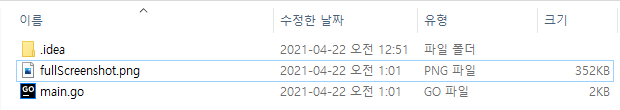
게시글 목록
| 번호 | 제목 |
|---|---|
| 1717479 | |
| 1717473 | |
| 1717470 | |
| 1717463 | |
| 1717452 | |
| 1717438 | |
| 1717431 | |
| 1717422 | |
| 1717414 | |
| 1717412 | |
| 1717407 | |
| 1717401 | |
| 1717393 | |
| 1717386 | |
| 1717379 | |
| 1717378 | |
| 1717365 | |
| 1717364 | |
| 1717360 | |
| 1717359 | |
| 1717346 | |
| 1717344 | |
| 1717333 | |
| 1717327 | |
| 1717313 | |
| 1717312 | |
| 1717310 | |
| 1717307 | |
| 1717306 | |
| 1717304 |

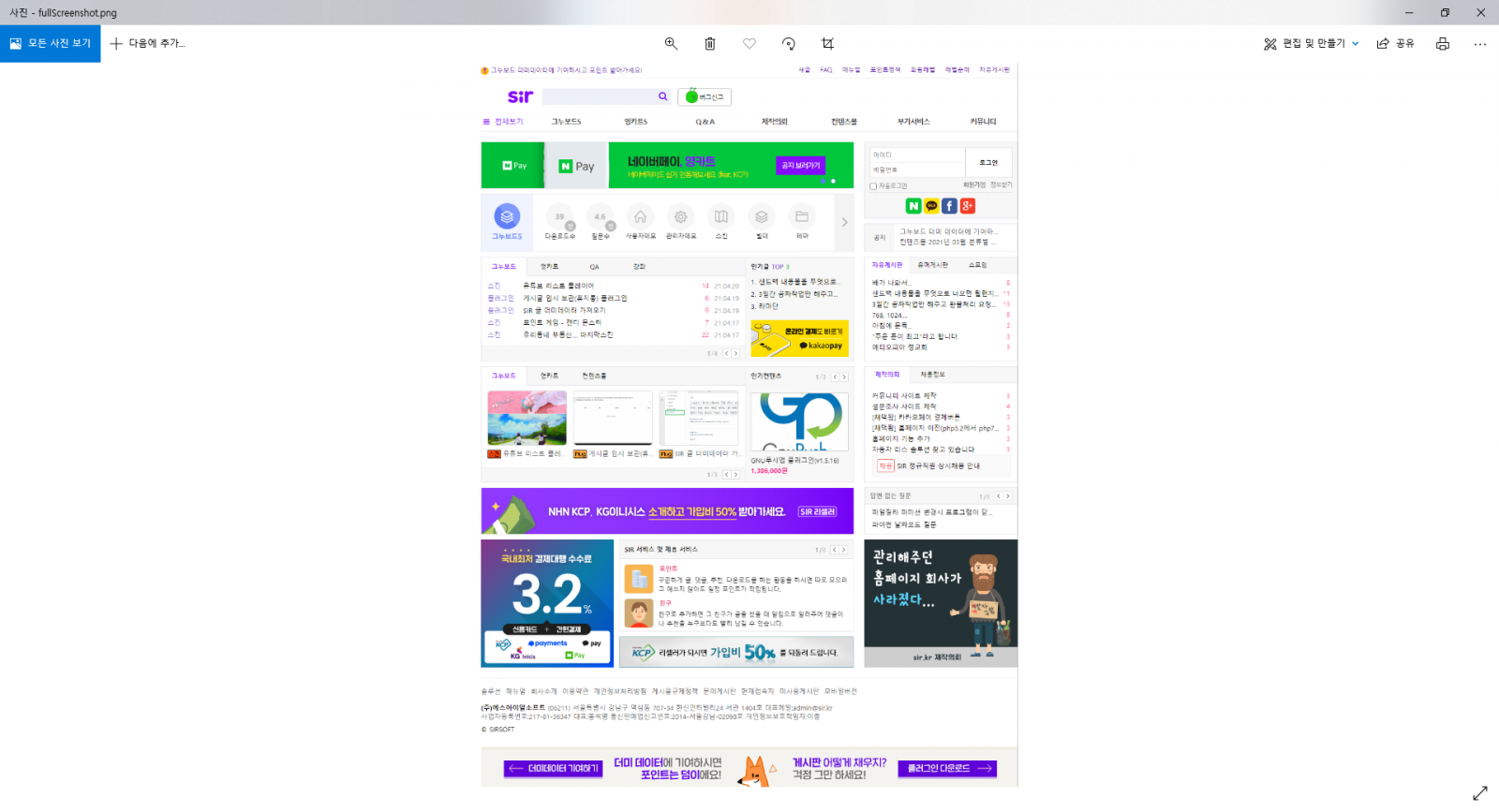
댓글 작성
댓글을 작성하시려면 로그인이 필요합니다.
로그인하기