
Swiper flip 기능을 이용한 최신글입니다.
터치슬라이드로 이미지 전환이 가능하고, pagination, nav button 기능이 있습니다.
사용법
• Swiper: http://idangero.us/swiper/
터치슬라이드로 이미지 전환이 가능하고, pagination, nav button 기능이 있습니다.
사용법
<?php
// 옵션으로 이미지 width, height를 지정할 수 있습니다.
echo latest("swiper_flip", "gallery", 10, 0, "600|400");
?>• Swiper: http://idangero.us/swiper/
댓글 6개
위 스킨을 자동으로 넘어가게 추가하려면 아래 소스를 참조하시면 됩니다
또한 자연스럽게 오른쪽에서 왼쪽으로 넘어가는 효과는
이펙트를 주석처리하시면 됩니다.
<script>
var swiper_flip = new Swiper('.swiper-flip', {
pagination: '.swiper-pagination',
paginationClickable: true,
nextButton: '.swiper-button-next',
prevButton: '.swiper-button-prev',
grabCursor: true,
loop: true,
spaceBetween: 30,
centeredSlides: true,
autoplay: 2500,
autoplayDisableOnInteraction: false
//effect: 'flip'
});
</script>
또한 자연스럽게 오른쪽에서 왼쪽으로 넘어가는 효과는
이펙트를 주석처리하시면 됩니다.
<script>
var swiper_flip = new Swiper('.swiper-flip', {
pagination: '.swiper-pagination',
paginationClickable: true,
nextButton: '.swiper-button-next',
prevButton: '.swiper-button-prev',
grabCursor: true,
loop: true,
spaceBetween: 30,
centeredSlides: true,
autoplay: 2500,
autoplayDisableOnInteraction: false
//effect: 'flip'
});
</script>
게시글 목록
| 번호 | 제목 |
|---|---|
| 154028 | |
| 154024 | |
| 153965 | |
| 153936 |
최신글
탭 갤러리 슬라이드 최신글
3
|
| 153927 | |
| 153911 |
게시판
웹진형태의 후기게시판
5
|
| 153910 |
게시판
출납 게시판
3
|
| 153907 | |
| 153885 |
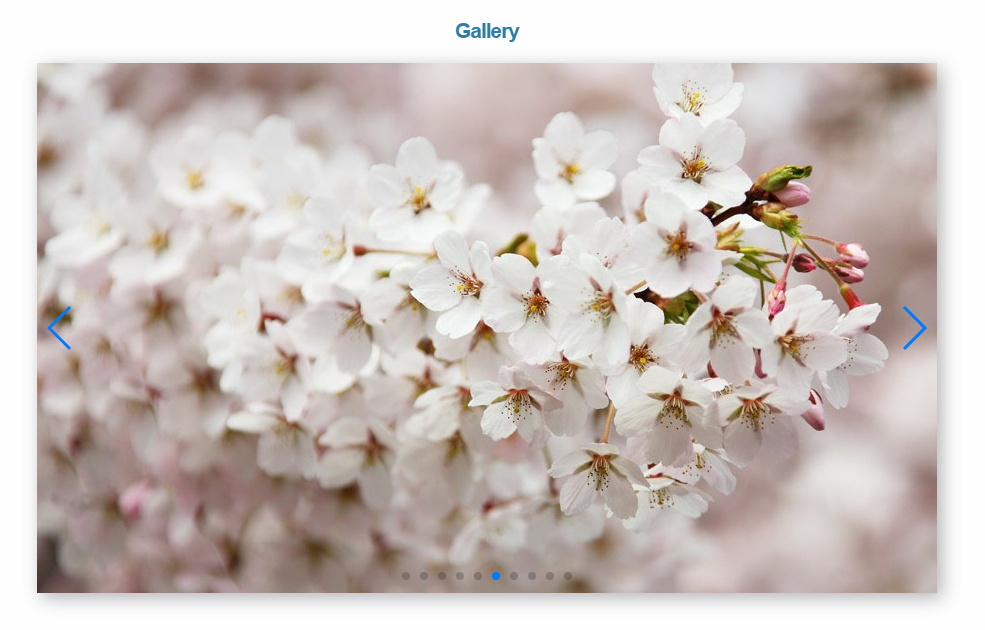
댓글 작성
댓글을 작성하시려면 로그인이 필요합니다.
로그인하기