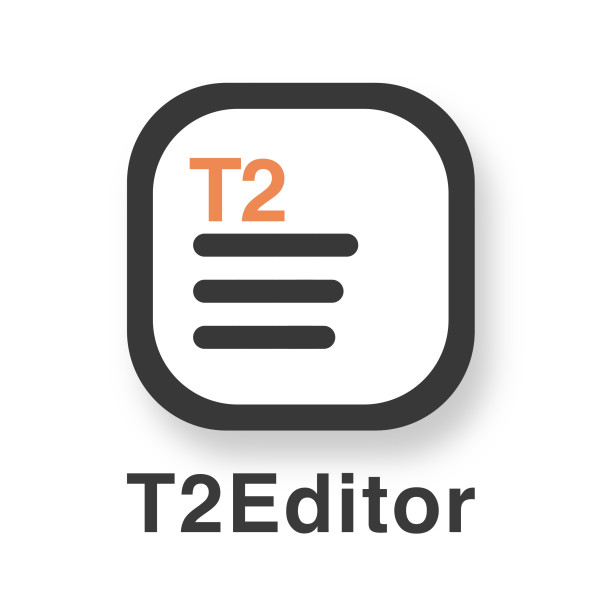
대부분의 자잘한 문제가 해결된 안정 버전? 입니다.
T2Editor 2.0 이후 변경사항:
1. 테이블 수정 메뉴 및 테이블 너비가 모바일(스마트폰) 환경에서 적절하지 않던 문제 수정
2. 작성한 테이블 cvs로 내보내기 기능 추가
3. 툴바 사용성 향상 및 게시글 수정 시 미디어블록 위 아래로 줄바꿈이 추가되던 문제 해결
4. 파일 첨부 기능을 통한 파일 아이콘 추가 기능이 게시글 수정 시 구조가 깨지고 삭제가 되지 않던 문제 해결
https://dsclub.kr/service/editor 을 통해 데모 체험 및 최신버전을 무포인트, 무료로 다운로드 받으실 수 있습니다. (3.5 버전 미리 다운로드 가능)
추가 기능 제안받습니다. (외부 서비스를 사용하지 않는 기능이면 좋겠습니다.)
상세 사용법:
간단 사용법:
에디터 추가 후
미디어블럭 등의 T2Editor 자체 기능의 스타일을 위해
head.sub.php 또는 view.skin.php에 <link href="<?php echo G5_PLUGIN_URL ?>/editor/t2editor/css/t2content.css" rel="stylesheet">를 추가해주세요
저작권:
수정 후 배포를 허용하지만 대신 무료로 배포해야 합니다.
(수정 후 배포는 의무가 아니지만, 수정본 배포 시 무료로 배포해야 합니다.)
댓글 22개
에디터에 그대로 출력되는 문제는 자동 백업 기능 때문에 발생하는 문제로 해결하기가 귀찮아서;; 그냥 자동 백업 기능을 껏다 켤 수 있게 아래에 토글을 추가했습니다. 토글을 꺼두시면 자동 백업 기능이 꺼져 말씀하신 현상이 사라집니다.
그리고 여백 문제의 경우 제가 스마트에디터를 사용하는 과정에서 사진을 추가할 경우 사진 앞 뒤로 줄바꿈을 하고싶은데 모바일에서 잘 되지 않는 문제가 발생했던 경험이 있어 글 작성을 쉽게 하기 위해 미디어블록 위 아래로 줄바꿈을 추가하도록 했습니다. (오류가 아닌 의도한 기능입니다.)
예전에는 webp 압축이 됐었는데 업데이트 도중 베타 버전이 섞여서 그런 것인지 지금 확인해보니 압축이 작동하지 않네요, 해당 부분 수정하면서 연월로 저장할 수 있도록 수정하겠습니다.
그리고 마우스 오버 시 설명이 나오게 하는 부분은 따로 구현되어있지 않아서 직접 추가로 구현하셔야 합니다. editor.lib.php 부분만 따로 chatgpt에게 요청하면 정확하게 수정해줄겁니다~
에디터 상단 사용하지 않을 때 아이콘 보이지 않게 하는 기능도 마찬가지로 챗지피티에게 요청하시면 쉽게 수정하실 수 있습니다.
아래 처럼해서 해결 하였습니다. 감사합니다!!
<div class="t2-toolbar">
<button class="t2-btn" data-command="undo" title="실행 취소">
<span class="material-icons">undo</span>
</button>
<button class="t2-btn" data-command="redo" title="다시 실행">
<span class="material-icons">redo</span>
</button>
<button class="t2-btn" data-command="fontSize" title="글자 크기">
<span class="material-icons">format_size</span>
</button>
<button class="t2-btn" data-command="bold" title="굵게">
<span class="material-icons">format_bold</span>
</button>
<button class="t2-btn" data-command="italic" title="기울임">
<span class="material-icons">format_italic</span>
</button>
<button class="t2-btn" data-command="underline" title="밑줄">
<span class="material-icons">format_underlined</span>
</button>
<button class="t2-btn" data-command="strikeThrough" title="취소선">
<span class="material-icons">format_strikethrough</span>
</button>
<button class="t2-btn" data-command="justifyContent" title="정렬">
<span class="material-icons">format_align_left</span>
</button>
<button class="t2-btn" data-command="foreColor" title="글자색">
<span class="material-icons">format_color_text</span>
</button>
<button class="t2-btn" data-command="backColor" title="바탕색">
<span class="material-icons">format_color_fill</span>
</button>
<button class="t2-btn" data-command="insertImage" title="이미지삽입">
<span class="material-icons">image</span>
</button>
<button class="t2-btn" data-command="insertYouTube" style="color:#f04f48" title="유튜브영상삽입">
<span class="material-icons">smart_display</span>
</button>
<button class="t2-btn" data-command="createLink" title="링크주소연결">
<span class="material-icons">link</span>
</button>
<button class="t2-btn" data-command="insertTable" title="도표">
<span class="material-icons-outlined">table_chart</span>
</button>
</div>
근데 undo, redo는 disabled을 삭제 했는데도 여전히 활성화 되지 않네요.

그리고, 에디터 화면에서 복사하여 붙여 넣기를 하면 붙여 넣은 내용 위에 빈줄이 세개 추가 됩니다.
안녕하세요.
->
안녕하세요.
안녕하세요.
게시글 목록
| 번호 | 제목 |
|---|---|
| 13416 | |
| 13402 | |
| 13381 | |
| 13370 | |
| 13359 | |
| 13358 | |
| 13352 | |
| 13325 | |
| 13310 | |
| 13288 | |
| 13286 | |
| 13282 |


댓글 작성
댓글을 작성하시려면 로그인이 필요합니다.
로그인하기