[주] 이후 강좌수정내용의 업데이트가 안될수 있습니다.
본 강좌의 최신업데이트는 https://www.happyjung.com/lecture/3298 에서 확인가능합니다.
가급적 동일한 내용을 유지하려고 노력하지만, 우선 작업은 위 링크입니다.
아미나 빌더를 사용하는 경우, wr_link1 에 vimeo 링크를 삽입하면 본문에 영상이 자동 보여집니다.
게시판 테이블에 as_thumb 컬럼에 썸네일 이미지가 추출 등록되는데, 이것이 공백인것을 체크하지 못하고 이미지 처리를 하려는 시도로 인한 문제가 발생합니다.
문제된 게시판의 목록의 소스를 보면 목록 상단에서
<div class="list-wrap">
<form name="fboardlist" id="fboardlist" action="./board_list_update.php" onsubmit="return fboardlist_submit(this);" method="post" role="form" class="form">
<input type="hidden" name="bo_table" value="c5">
<input type="hidden" name="sfl" value="">
<input type="hidden" name="stx" value="">
<input type="hidden" name="spt" value="">
<input type="hidden" name="sca" value="">
<input type="hidden" name="sst" value="wr_num, wr_reply">
<input type="hidden" name="sod" value="">
<input type="hidden" name="page" value="1">
<input type="hidden" name="sw" value="">
<div class="list-container">
이후의 오류가 발생합니다.
list.skin.php 내용을 보면
<div class="list-container">
<?php
$k = 0;
for ($i=0; $i < $list_cnt; $i++) {
... 중략 ...
// 썸네일
$list[$i]['no_img'] = $board_skin_url.'/img/no-img.jpg'; // No-Image
$img = apms_wr_thumbnail($bo_table, $list[$i], $thumb_w, $thumb_h, false, true);
해당 게시글을 디비에서 확인하니 wr_link1 에 https://vimeo.com/111111111 의 경로가 확인되었고,
이것을 브라우저로 열어보니 아래와 같이 없는 페이지로 표시되네요
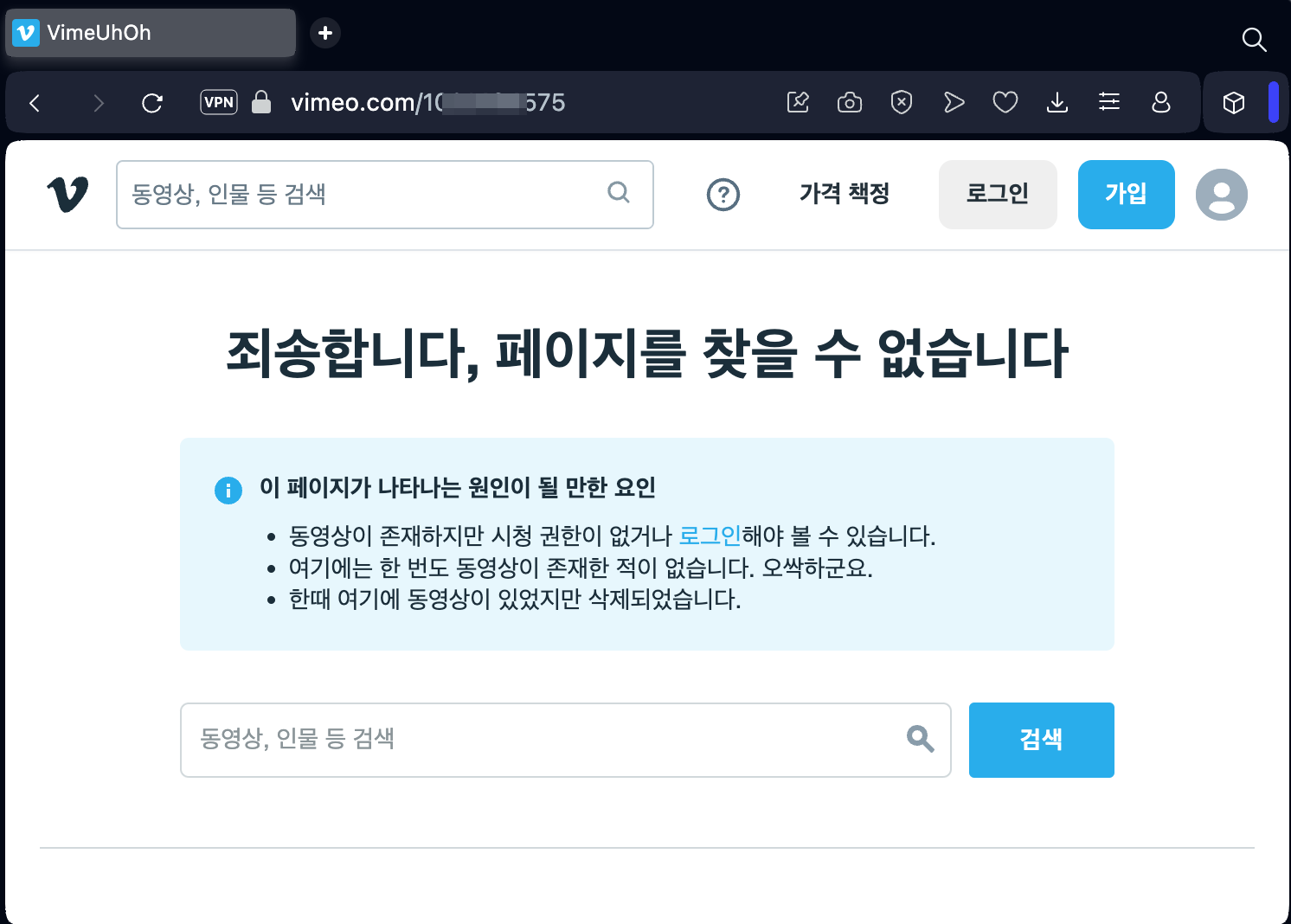
이것을 수정하기 위해 아래의 사항을 수정하였습니다.
lib/apms.video.lib.php
$tmp_thumb = apms_video_thumbnail($write['as_thumb'], 1);
if($tmp_thumb) {
$z = 1;
$img[0]['img'] = $tmp_thumb;
$img[0]['alt'] = '';
$make_thumb = false;
unset($write);
}
를 아래와 같이 변경
$tmp_thumb = apms_video_thumbnail($write['as_thumb'], 1);
if($tmp_thumb && $write['as_thumb']) {
$z = 1;
$img[0]['img'] = $tmp_thumb;
$img[0]['alt'] = '';
$make_thumb = false;
unset($write);
}
댓글 3개
아미나 설치만해놓고 안쓰지만 apms.video.lib.php 수정해서 사용하시는거아니신지
원본파일 보면 해당 소스가 없네요.
<?php
if (!defined('_GNUBOARD_')) exit; // 개별 페이지 접근 불가
apms_autosize();
?>
<script src="<?php echo G5_JS_URL;?>/apms.video.js"></script>
<div class="modal fade" id="apmsVideoModal" tabindex="-1" role="dialog" aria-labelledby="apmsVideoModalLabel" aria-hidden="true">
<div class="modal-dialog modal-lg">
<div class="modal-content">
<div class="modal-body">
<div class="apms-autowrap" style="max-width:100% !important;">
<div id="apmsVideoWrap" class="apms-autosize">
<iframe id="apmsVideoPlayer" src="" width="640" height="360" frameborder="0"></iframe>
</div>
</div>
<div style="margin-top:12px;">
<button type="button" class="close pull-right" data-dismiss="modal" aria-hidden="true">×</button>
<div id="apmsVideoContent" class="pull-left"></div>
<div class="clearfix"></div>
</div>
</div>
</div>
</div>
</div>
이게 전부인데 원본 파일엔
게시글 목록
| 번호 | 제목 |
|---|---|
| 24318 | |
| 24317 | |
| 24315 | |
| 24309 | |
| 24294 | |
| 24293 | |
| 24277 | |
| 24262 | |
| 24260 | |
| 24253 | |
| 24251 | |
| 24236 | |
| 24233 | |
| 24228 | |
| 24226 | |
| 24221 | |
| 24214 | |
| 24203 | |
| 24201 | |
| 24199 | |
| 24196 | |
| 24195 | |
| 24194 | |
| 24192 | |
| 24191 | |
| 24187 | |
| 24185 | |
| 24183 | |
| 24172 | |
| 24168 |


댓글 작성
댓글을 작성하시려면 로그인이 필요합니다.
로그인하기