[code]
$(window).scroll(function () {
var height = $(document).scrollTop();
if (parseInt(height) > 0) {
$('#hd').css({
"position": "fixed",
"display": "block",
"width":"100%",
"z-index" : "10000"
});
$('#wrapper').css({
"padding-top":"116px"
});
} else {
$('.hd').css({
"display": "block",
"position":"relative",
"z-index" : "10000"
});
$('#wrapper').css({
"padding-top":"116px"
});
}
});
[/code]
그누보드 기본 템플릿 기준
$(window).scroll(function () {
var height = $(document).scrollTop();
if (parseInt(height) > 0) {
$('#hd').css({
"position": "fixed",
"display": "block",
"width":"100%",
"z-index" : "10000"
});
$('#wrapper').css({
"padding-top":"116px"
});
} else {
$('.hd').css({
"display": "block",
"position":"relative",
"z-index" : "10000"
});
$('#wrapper').css({
"padding-top":"116px"
});
}
});
[/code]
그누보드 기본 템플릿 기준
댓글 9개
위의 스크립트를 애래와 같이 <script type="text/javascript">와 </script>로 감싸서
head.php의 적당한 곳에 넣으시면 상단메뉴(헤드부분)가 고정이 됩니다.
--- 아 래 ---
<script type="text/javascript">
$(window).scroll(function () {
var height = $(document).scrollTop();
if (parseInt(height) > 0) {
$('#hd').css({
"position": "fixed",
"display": "block",
"width":"100%",
"z-index" : "10000"
});
$('#wrapper').css({
"padding-top":"116px"
});
} else {
$('.hd').css({
"display": "block",
"position":"relative",
"z-index" : "10000"
});
$('#wrapper').css({
"padding-top":"116px"
});
}
});
</script>
head.php의 적당한 곳에 넣으시면 상단메뉴(헤드부분)가 고정이 됩니다.
--- 아 래 ---
<script type="text/javascript">
$(window).scroll(function () {
var height = $(document).scrollTop();
if (parseInt(height) > 0) {
$('#hd').css({
"position": "fixed",
"display": "block",
"width":"100%",
"z-index" : "10000"
});
$('#wrapper').css({
"padding-top":"116px"
});
} else {
$('.hd').css({
"display": "block",
"position":"relative",
"z-index" : "10000"
});
$('#wrapper').css({
"padding-top":"116px"
});
}
});
</script>
게시글 목록
| 번호 | 제목 |
|---|---|
| 23798 | |
| 23797 | |
| 23792 | |
| 23791 | |
| 23785 | |
| 23781 | |
| 23770 | |
| 23766 | |
| 23764 | |
| 23761 | |
| 23747 | |
| 23732 | |
| 23724 | |
| 23718 | |
| 23706 | |
| 23700 | |
| 23697 | |
| 23686 | |
| 23682 | |
| 23681 | |
| 23680 | |
| 23678 | |
| 23665 | |
| 23644 | |
| 23643 | |
| 23639 | |
| 23637 | |
| 23630 | |
| 23626 | |
| 23616 |
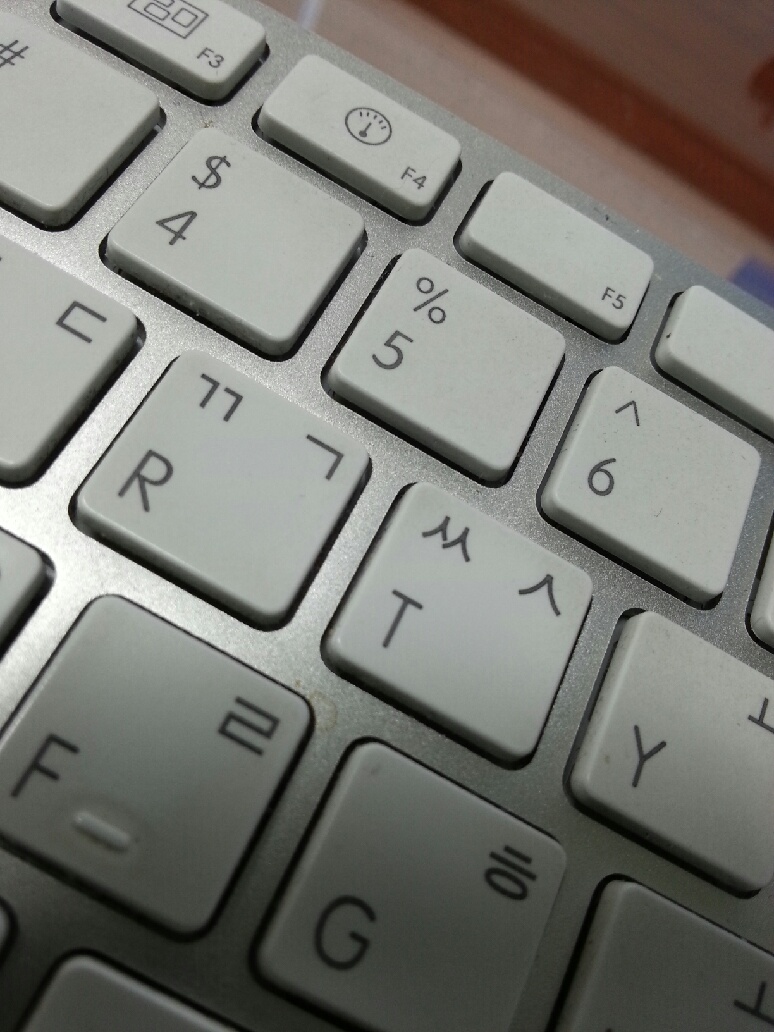


댓글 작성
댓글을 작성하시려면 로그인이 필요합니다.
로그인하기