CSS3 그라디언트 다른 크기의 키워드 사용
size 매개 변수는 그라디언트의 크기를 정의합니다. 다음 네 가지 값을 사용할 수 있습니다.
1. 가장 가까운 쪽
2. 가장 먼 쪽
3. 가장 가까운 구석
4. 가장 먼 구석
예
다른 크기의 키워드가있는 방사형 그래디언트 :
#grad1 {
background: red; /* For browsers that do not support gradients */
/* Safari 5.1 to 6.0 */
background: -webkit-radial-gradient(60% 55%, closest-side, red, yellow, black);
/* For Opera 11.6 to 12.0 */
background: -o-radial-gradient(60% 55%, closest-side, red, yellow, black);
/* For Firefox 3.6 to 15 */
background: -moz-radial-gradient(60% 55%, closest-side, red, yellow, black);
/* Standard syntax */
background: radial-gradient(closest-side at 60% 55%, red, yellow, black);
}
#grad2 {
/* Safari 5.1 to 6.0 */
background: -webkit-radial-gradient(60% 55%, farthest-side, red, yellow, black);
/* Opera 11.6 to 12.0 */
background: -o-radial-gradient(60% 55%, farthest-side, red, yellow, black);
/* For Firefox 3.6 to 15 */
background: -moz-radial-gradient(60% 55%, farthest-side, red, yellow, black);
/* Standard syntax */
background: radial-gradient(farthest-side at 60% 55%, red, yellow, black);
}
[전체소스]
<!DOCTYPE html>
<html>
<head>
<style>
#grad1 {
height: 150px;
width: 150px;
background: -webkit-radial-gradient(60% 55%, closest-side, red, yellow, black); /* Safari 5.1 to 6.0 */
background: -o-radial-gradient(60% 55%, closest-side, red, yellow, black); /* For Opera 11.6 to 12.0 */
background: -moz-radial-gradient(60% 55%, closest-side, red, yellow, black); /* For Firefox 3.6 to 15 */
background: radial-gradient(closest-side at 60% 55%, red, yellow, black); /* Standard syntax (must be last) */
}
#grad2 {
height: 150px;
width: 150px;
background: -webkit-radial-gradient(60% 55%, farthest-side, red, yellow, black); /* Safari 5.1 to 6.0 */
background: -o-radial-gradient(60% 55%, farthest-side, red, yellow, black); /* For Opera 11.6 to 12.0 */
background: -moz-radial-gradient(60% 55%, farthest-side, red, yellow, black); /* For Firefox 3.6 to 15 */
background: radial-gradient(farthest-side at 60% 55%, red, yellow, black); /* Standard syntax (must be last) */
}
#grad3 {
height: 150px;
width: 150px;
background: -webkit-radial-gradient(60% 55%, closest-corner, red, yellow, black); /* Safari 5.1 to 6.0 */
background: -o-radial-gradient(60% 55%, closest-corner, red, yellow, black); /* For Opera 11.6 to 12.0 */
background: -moz-radial-gradient(60% 55%, closest-corner, red, yellow, black); /* For Firefox 3.6 to 15 */
background: radial-gradient(closest-corner at 60% 55%, red, yellow, black); /* Standard syntax (must be last) */
}
#grad4 {
height: 150px;
width: 150px;
background: -webkit-radial-gradient(60% 55%, farthest-corner, red, yellow, black); /* Safari 5.1 to 6.0 */
background: -o-radial-gradient(60% 55%, farthest-corner, red, yellow, black); /* For Opera 11.6 to 12.0 */
background: -moz-radial-gradient(60% 55%, farthest-corner, red, yellow, black); /* For Firefox 3.6 to 15 */
background: radial-gradient(farthest-corner at 60% 55%, red, yellow, black); /* Standard syntax (must be last) */
}
</style>
</head>
<body>
<h3>Radial Gradients - Use of different size keywords</h3>
<p><strong>closest-side:</strong></p>
<div id="grad1"></div>
<p><strong>farthest-side:</strong></p>
<div id="grad2"></div>
<p><strong>closest-corner:</strong></p>
<div id="grad3"></div>
<p><strong>farthest-corner (this is default):</strong></p>
<div id="grad4"></div>
<p><strong>Note:</strong> Internet Explorer 9 and earlier versions do not support gradients.</p>
</body>
</html>
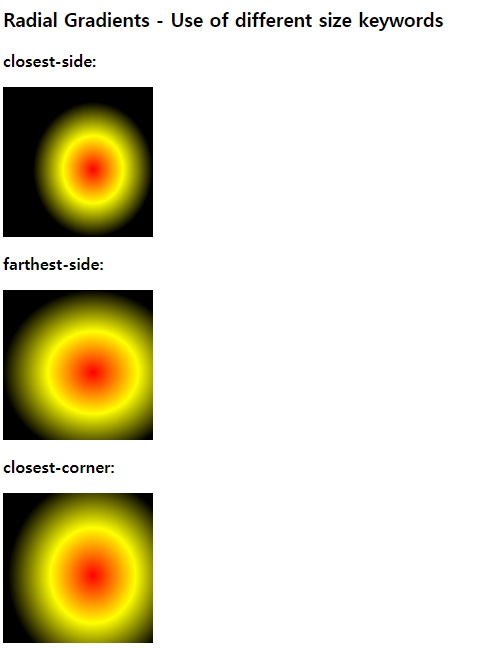
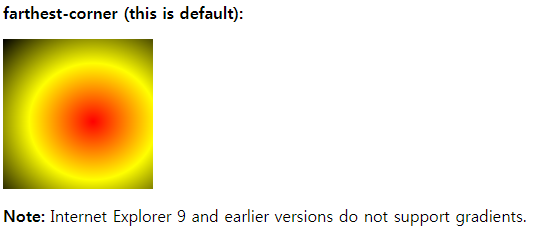
게시글 목록
| 번호 | 제목 |
|---|---|
| 3056 | |
| 3055 | |
| 3054 | |
| 3051 | |
| 3050 | |
| 3049 | |
| 3046 | |
| 3045 | |
| 3044 |
HTML
글자 간격 Letter Spacing
|
| 3043 |
CSS
text-indent
|
| 3042 |
CSS
text-transform
|
| 3041 |
CSS
text-decoration
|
| 3040 |
CSS
Text Alignment
|
| 3039 |
CSS
Text Color
|
| 3038 | |
| 3034 |
CSS
Outline Width
|
| 3033 |
CSS
Outline Color
|
| 3032 |
CSS
CSS Outline
|
| 3027 |
CSS
CSS Box Model
|
| 3026 | |
| 3025 | |
| 3024 |
CSS
CSS Padding
|
| 3023 |
CSS
CSS Margins
|
| 3022 | |
| 3021 | |
| 3020 | |
| 3019 |
HTML
HTML <video> 요소
1
|
| 3018 |
HTML
html google map
|
| 3017 |
HTML
SVG와 캔버스의 차이점
|
| 3016 |
HTML
SVG Logo
|
댓글 작성
댓글을 작성하시려면 로그인이 필요합니다.
로그인하기