리눅스 Linux tmux 주요 명령어
tmux 명령어
tmux 새 세션 실행
$ tmux
tmux 새 세션 이름 정해서 실행
$ tmux new -s <세션 이름>
실행되고 있는 세션 확인
$ tmux ls
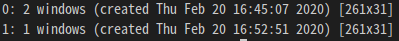
세션에 Attach
$ tmux attach
특정 세션에 Attach
$ tmux attach -t <세션이름 or 세션번호>
특정 세션 종료
$ tmux kill-session -t <세션이름 or 세션번호>
ctrl+b 명령어
tmux이 실행되고 있는 세션에서는 특이하게 ctrl+b로 명령어를 입력함.
동시에 입력하지 않고, 그냥 ctrl+b 를 입력한 후 해당 명령어의 key를 입력하면 명령이 실행 된다.
ctrl + b , [key]
세션에서 detach (background에서 실행은 계속 됨)
ctrl + b , d
세션을 종료
ctrl + b , &
세션 이름 수정
ctrl + b , $
새 윈도우 생성
ctrl + b , c
윈도우로 이동
ctrl + b , 0~9
다음 윈도우로 이동
ctrl + b , n
이전 윈도우로 이동
ctrl + b , p
윈도우 가로로 분할
ctrl + b , %
윈도우 세로로 분할
ctrl + b , "
윈도우 종료
ctrl + d
출처 https://nuggy875.tistory.com/69
게시글 목록
| 번호 | 제목 |
|---|---|
| 16329 |
node.js
Node.js MongoDB 정렬
|
| 16328 |
node.js
정규 표현식으로 필터링
|
| 16327 |
node.js
환경설정 - dotenv
|
| 16326 |
node.js
Node.js MongoDB 쿼리
|
| 16325 | |
| 16324 |
node.js
nodejs MongoDB Find All
|
| 16323 |
node.js
Node.js MongoDB find
|
| 16322 |
node.js
node.js MongoDB _id Field
|
| 16321 |
node.js
node.js MongoDB 여러 문서 삽입
|
| 16320 |
node.js
Node.js MongoDB Insert
|
| 16319 |
node.js
Node.js MongoDB 컬렉션 만들기
|
| 16318 |
node.js
Node.js MongoDB 데이터베이스 생성
|
| 16317 |
node.js
Node.js MongoDB 설치
1
|
| 16316 |
node.js
Node.js 전자 메일 보내기
|
| 16315 |
node.js
Node.js 파일 업로드
|
| 16310 |
node.js
node.js 이벤트 모듈
|
| 16309 |
node.js
node.js NPM
|
| 16308 |
node.js
node.js 파일삭제, 파일 이름 바꾸기
|
| 16305 |
node.js
nodejs 기초문법 - 클래스
3
|
| 16304 |
node.js
nodejs 기초문법 - 조건문 반복문
|
| 16303 |
node.js
nodejs .기초문법 변수선언 , 함수선언
|
| 16302 |
node.js
nodejs 파일 업데이트
|
| 16301 |
node.js
nodejs 파일 만들기
|
| 16300 |
node.js
nodejs 파일 읽기
1
|
| 16299 |
node.js
Node.js 쿼리 문자열 읽기 , 쿼리 문자열 분할하기
|
| 16298 |
node.js
NOde.js HTTP 모듈
|
| 16297 |
node.js
Node.js 모듈
|
| 16295 |
node.js
nods.js 시작하기
|
| 16294 |
node.js
node.js 란 2번째
|
| 16293 |
node.js
Node.js란
1
|
댓글 작성
댓글을 작성하시려면 로그인이 필요합니다.
로그인하기