
게시판 글 작성할때 위의 그림처럼 에러가 발생합니다. 그러나 데이터는 저장됩니다.
그누보드 처음 설치할때 테이블 생성시 아래 에러가 발생하지만 테이블은 만들어 집니다.
Notice: Undefined index: path in C:\xampp\htdocs\utf8\config.php on line 10
Notice: Undefined index: path in C:\xampp\htdocs\utf8\config.php on line 12
Notice: Undefined index: path in C:\xampp\htdocs\utf8\config.php on line 15
Notice: Undefined index: path in C:\xampp\htdocs\utf8\config.php on line 18
Notice: Undefined index: path in C:\xampp\htdocs\utf8\config.php on line 21
Notice: Undefined index: path in C:\xampp\htdocs\utf8\config.php on line 24
Notice: Use of undefined constant mysql_host - assumed 'mysql_host' in C:\xampp\htdocs\utf8\install\install_db.php on line 25
Notice: Use of undefined constant mysql_user - assumed 'mysql_user' in C:\xampp\htdocs\utf8\install\install_db.php on line 26
Notice: Use of undefined constant mysql_pass - assumed 'mysql_pass' in C:\xampp\htdocs\utf8\install\install_db.php on line 27
Notice: Use of undefined constant mysql_db - assumed 'mysql_db' in C:\xampp\htdocs\utf8\install\install_db.php on line 28
Notice: Use of undefined constant admin_id - assumed 'admin_id' in C:\xampp\htdocs\utf8\install\install_db.php on line 29
Notice: Use of undefined constant admin_pass - assumed 'admin_pass' in C:\xampp\htdocs\utf8\install\install_db.php on line 30
Notice: Use of undefined constant admin_name - assumed 'admin_name' in C:\xampp\htdocs\utf8\install\install_db.php on line 31
Notice: Use of undefined constant admin_email - assumed 'admin_email' in C:\xampp\htdocs\utf8\install\install_db.php on line 32
Notice: Use of undefined constant charset - assumed 'charset' in C:\xampp\htdocs\utf8\install\install_db.php on line 34
Notice: Use of undefined constant charset - assumed 'charset' in C:\xampp\htdocs\utf8\install\install_db.php on line 43
회원 가입 정보를 입력하고 확인 클릭시 아래 에러가 발생합니다. 그러나 데이터는 저장됩니다.
객체 없음!
요청한 URL을 이 서버에서 찾을 수 없습니다. URL을 직접 입력하셨다면 바르게 입력하셨는지 확인하시고 다시 시도하시기 바랍니다.
만약 이것이 서버 오류라고 생각되면, 웹 관리자에게 연락하시기 바랍니다.
Error 404
localhost
2011-01-30 ¿ÀÀü 1:08:58
Apache/2.2.17 (Win32) mod_ssl/2.2.17 OpenSSL/0.9.8o PHP/5.3.4 mod_perl/2.0.4 Perl/v5.10.1<div class='small'>[이 게시물은 관리자님에 의해 2011-10-31 17:27:00 MySQL에서 이동 됨]</div>
그누보드 처음 설치할때 테이블 생성시 아래 에러가 발생하지만 테이블은 만들어 집니다.
Notice: Undefined index: path in C:\xampp\htdocs\utf8\config.php on line 10
Notice: Undefined index: path in C:\xampp\htdocs\utf8\config.php on line 12
Notice: Undefined index: path in C:\xampp\htdocs\utf8\config.php on line 15
Notice: Undefined index: path in C:\xampp\htdocs\utf8\config.php on line 18
Notice: Undefined index: path in C:\xampp\htdocs\utf8\config.php on line 21
Notice: Undefined index: path in C:\xampp\htdocs\utf8\config.php on line 24
Notice: Use of undefined constant mysql_host - assumed 'mysql_host' in C:\xampp\htdocs\utf8\install\install_db.php on line 25
Notice: Use of undefined constant mysql_user - assumed 'mysql_user' in C:\xampp\htdocs\utf8\install\install_db.php on line 26
Notice: Use of undefined constant mysql_pass - assumed 'mysql_pass' in C:\xampp\htdocs\utf8\install\install_db.php on line 27
Notice: Use of undefined constant mysql_db - assumed 'mysql_db' in C:\xampp\htdocs\utf8\install\install_db.php on line 28
Notice: Use of undefined constant admin_id - assumed 'admin_id' in C:\xampp\htdocs\utf8\install\install_db.php on line 29
Notice: Use of undefined constant admin_pass - assumed 'admin_pass' in C:\xampp\htdocs\utf8\install\install_db.php on line 30
Notice: Use of undefined constant admin_name - assumed 'admin_name' in C:\xampp\htdocs\utf8\install\install_db.php on line 31
Notice: Use of undefined constant admin_email - assumed 'admin_email' in C:\xampp\htdocs\utf8\install\install_db.php on line 32
Notice: Use of undefined constant charset - assumed 'charset' in C:\xampp\htdocs\utf8\install\install_db.php on line 34
Notice: Use of undefined constant charset - assumed 'charset' in C:\xampp\htdocs\utf8\install\install_db.php on line 43
회원 가입 정보를 입력하고 확인 클릭시 아래 에러가 발생합니다. 그러나 데이터는 저장됩니다.
객체 없음!
요청한 URL을 이 서버에서 찾을 수 없습니다. URL을 직접 입력하셨다면 바르게 입력하셨는지 확인하시고 다시 시도하시기 바랍니다.
만약 이것이 서버 오류라고 생각되면, 웹 관리자에게 연락하시기 바랍니다.
Error 404
localhost
2011-01-30 ¿ÀÀü 1:08:58
Apache/2.2.17 (Win32) mod_ssl/2.2.17 OpenSSL/0.9.8o PHP/5.3.4 mod_perl/2.0.4 Perl/v5.10.1<div class='small'>[이 게시물은 관리자님에 의해 2011-10-31 17:27:00 MySQL에서 이동 됨]</div>
댓글 4개
그리자벨라
14년 전
설치 환경입니다.(윈도우 XP)
Apache 2.2.17
MySQL 5.5.8
PHP 5.3.5
phpMyAdmin 3.3.9
Apache 2.2.17
MySQL 5.5.8
PHP 5.3.5
phpMyAdmin 3.3.9
14년 전
php 5.3.x 버젼부터는 아마도 배열사용시 상수에 대한 처리를 좀더 엄격하게 처리하는 듯 합니다.
예를들어 $array[var] 라는 배열이 사용되었을때 정석적인 표기는 $array['var'] 이어야 합니다.
왜냐하면 $array 배열에 사용된 var 인자가 상수인지 순수한 문자열인지 변수나 상수가 포함된 문자열인지 모르기 때문입니다.
$array[var] 는 var라는 상수를 먼저 찾게되므로 $array['var'] 로 표기해야 원하는 결과를 얻어낼 수 있구요.. $array["var"] 는 "..." 안에 변수나 상수가 포함되어 있는지도 체크하므로 올바른 표기는 아닙니다. 물론 필요한 경우는 있겠지만요..
에러메세지를 보니 아마도 $배열[mysql_user] 와 같은 표기가 있는 것 같은데, mysql_user 라는 상수가 정의되지 않았는데 사용되고 있으니 $배열['mysql_user'] 로 assumed 된다고 말하고 있네요..
즉, 니가 원하는게 mysql_user 라는 상수가 아니라 'mysql_user' 라는 문자열아니냐 라고 묻고 있습니다.
Notice 레벨의 에러이므로 데이터 Insert 에는 지장이 없습니다.
Notice 레벨의 에러도 무시하려면 error_reporting 관련 설정을 참고해 보세요.
예를들어 $array[var] 라는 배열이 사용되었을때 정석적인 표기는 $array['var'] 이어야 합니다.
왜냐하면 $array 배열에 사용된 var 인자가 상수인지 순수한 문자열인지 변수나 상수가 포함된 문자열인지 모르기 때문입니다.
$array[var] 는 var라는 상수를 먼저 찾게되므로 $array['var'] 로 표기해야 원하는 결과를 얻어낼 수 있구요.. $array["var"] 는 "..." 안에 변수나 상수가 포함되어 있는지도 체크하므로 올바른 표기는 아닙니다. 물론 필요한 경우는 있겠지만요..
에러메세지를 보니 아마도 $배열[mysql_user] 와 같은 표기가 있는 것 같은데, mysql_user 라는 상수가 정의되지 않았는데 사용되고 있으니 $배열['mysql_user'] 로 assumed 된다고 말하고 있네요..
즉, 니가 원하는게 mysql_user 라는 상수가 아니라 'mysql_user' 라는 문자열아니냐 라고 묻고 있습니다.
Notice 레벨의 에러이므로 데이터 Insert 에는 지장이 없습니다.
Notice 레벨의 에러도 무시하려면 error_reporting 관련 설정을 참고해 보세요.
그리자벨라
14년 전
답변 감사 드립니다. ^^
14년 전
xampp 에 php.ini error_level 부분 살펴보시고 옵션 변경 (주석참고) 하시면 notice는 에러로 안뜹니다.
게시판 목록
프로그램
| 번호 | 제목 | 글쓴이 | 날짜 | 조회 |
|---|---|---|---|---|
| 8130 | 9년 전 | 512 | ||
| 8129 |
|
9년 전 | 651 | |
| 8128 | 9년 전 | 520 | ||
| 8127 |
|
9년 전 | 574 | |
| 8126 | 9년 전 | 507 | ||
| 8125 | 9년 전 | 766 | ||
| 8124 |
|
9년 전 | 516 | |
| 8123 | 9년 전 | 501 | ||
| 8122 | 9년 전 | 434 | ||
| 8121 | 9년 전 | 536 | ||
| 8120 | 9년 전 | 466 | ||
| 8119 | 9년 전 | 547 | ||
| 8118 |
|
9년 전 | 629 | |
| 8117 |
|
9년 전 | 400 | |
| 8116 |
PASKRAN
|
9년 전 | 467 | |
| 8115 | 9년 전 | 459 | ||
| 8114 |
kiplayer
|
9년 전 | 596 | |
| 8113 | 9년 전 | 443 | ||
| 8112 |
|
9년 전 | 558 | |
| 8111 | 9년 전 | 407 | ||
| 8110 | 9년 전 | 443 | ||
| 8109 | 9년 전 | 369 | ||
| 8108 |
|
9년 전 | 541 | |
| 8107 |
|
9년 전 | 437 | |
| 8106 |
|
9년 전 | 435 | |
| 8105 | 9년 전 | 475 | ||
| 8104 |
|
9년 전 | 428 | |
| 8103 |
|
9년 전 | 428 | |
| 8102 |
|
9년 전 | 394 | |
| 8101 |
snshero
|
9년 전 | 781 | |
| 8100 | 9년 전 | 837 | ||
| 8099 | 9년 전 | 811 | ||
| 8098 | 9년 전 | 713 | ||
| 8097 | 9년 전 | 515 | ||
| 8096 | 9년 전 | 712 | ||
| 8095 | 9년 전 | 842 | ||
| 8094 | 9년 전 | 512 | ||
| 8093 | 9년 전 | 796 | ||
| 8092 | 9년 전 | 758 | ||
| 8091 | 9년 전 | 1142 | ||
| 8090 | 9년 전 | 764 | ||
| 8089 | 9년 전 | 975 | ||
| 8088 | 9년 전 | 642 | ||
| 8087 | 9년 전 | 762 | ||
| 8086 | 9년 전 | 519 | ||
| 8085 | 9년 전 | 487 | ||
| 8084 | 9년 전 | 608 | ||
| 8083 | 9년 전 | 582 | ||
| 8082 | 9년 전 | 753 | ||
| 8081 | 9년 전 | 468 | ||
| 8080 | 9년 전 | 567 | ||
| 8079 | 9년 전 | 519 | ||
| 8078 | 9년 전 | 448 | ||
| 8077 | 9년 전 | 529 | ||
| 8076 | 9년 전 | 407 | ||
| 8075 | 9년 전 | 440 | ||
| 8074 | 9년 전 | 400 | ||
| 8073 | 9년 전 | 452 | ||
| 8072 | 9년 전 | 444 | ||
| 8071 |
o1o111
|
9년 전 | 892 | |
| 8070 | 9년 전 | 401 | ||
| 8069 | 9년 전 | 335 | ||
| 8068 | 9년 전 | 587 | ||
| 8067 | 9년 전 | 391 | ||
| 8066 | 9년 전 | 426 | ||
| 8065 | 9년 전 | 378 | ||
| 8064 | 9년 전 | 364 | ||
| 8063 | 9년 전 | 338 | ||
| 8062 | 9년 전 | 310 | ||
| 8061 | 9년 전 | 350 | ||
| 8060 | 9년 전 | 390 | ||
| 8059 | 9년 전 | 322 | ||
| 8058 | 9년 전 | 256 | ||
| 8057 | 9년 전 | 386 | ||
| 8056 | 9년 전 | 308 | ||
| 8055 | 9년 전 | 345 | ||
| 8054 | 9년 전 | 365 | ||
| 8053 | 9년 전 | 416 | ||
| 8052 | 9년 전 | 293 | ||
| 8051 | 9년 전 | 332 | ||
| 8050 | 9년 전 | 390 | ||
| 8049 | 9년 전 | 321 | ||
| 8048 | 9년 전 | 435 | ||
| 8047 | 9년 전 | 355 | ||
| 8046 | 9년 전 | 304 | ||
| 8045 | 9년 전 | 257 | ||
| 8044 | 9년 전 | 344 | ||
| 8043 | 9년 전 | 289 | ||
| 8042 | 9년 전 | 293 | ||
| 8041 | 9년 전 | 349 | ||
| 8040 | 9년 전 | 274 | ||
| 8039 | 9년 전 | 318 | ||
| 8038 | 9년 전 | 267 | ||
| 8037 | 9년 전 | 403 | ||
| 8036 | 9년 전 | 483 | ||
| 8035 | 9년 전 | 431 | ||
| 8034 | 9년 전 | 387 | ||
| 8033 | 9년 전 | 348 | ||
| 8032 | 9년 전 | 435 | ||
| 8031 | 9년 전 | 351 |
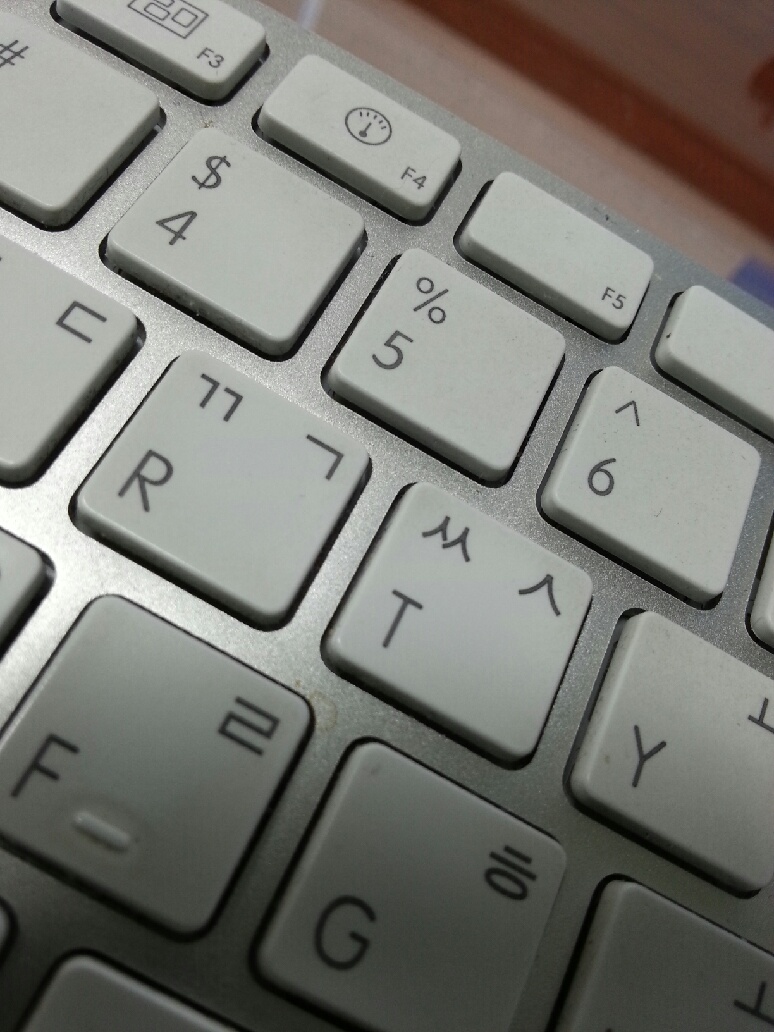
댓글 작성
댓글을 작성하시려면 로그인이 필요합니다.
로그인하기