눈에 띄는 부분이 MPM 이 기존엔 prefork,worker 방식을 지원 했다면 이번 2.4.1 버전에서는 정식으로beos, leader, mpmt_os2, perchild, prefork, threadpool, worker 등의 이벤트 동작방식을 지원 하네요.
그리고 apr, apr-util을 한번만 컴파일 해놓으면 아파치 버전업 할때 다시 컴파일을 하지 않아도 되는군요.물론 아파치 재컴파일시 apr, apr-util의 prefix 위치를 지정 해 주어야 합니다...^^;;
아직 성능적으로는 테스트 중이라 뭐라 말씀 드릴수없으나 아파치구동시 httpd-vhosts.conf, httpd-default.conf, 등이 httpd.conf 파일내에 위치한 LoadModule 과 연동이 되어야 정상적으로 start 가 됩니다. 그리고 httpd-vhosts.conf 에서는 NameVirtualHost *:80 가 없어 졌네요....^^
우선 필요한 라이브러리를 먼저 설치 해주신후에 아래 설치 방법을 진행 해 주세요....^^
필요한 소스와 라이브러리 설치는 이전에 리포팅한 게시물을 참조 하시면 되겠습니다.
@ 아파치 설치전 apr 설치
# cd /usr/local/src
# wget http://archive.apache.org/dist/apr/apr-1.4.6.tar.gz
# wget http://archive.apache.org/dist/apr/apr-util-1.4.1.tar.gz
# tar zxvf apr-1.4.6.tar.gz
# cd /usr/local/src/apr-1.4.6
# ./configure --prefix=/usr/local/apr
# make;make install
# cd /usr/local/src
# tar zxvf apr-util-1.4.1.tar.gz
# cd /usr/local/src/apr-util-1.4.1
# ./configure --prefix=/usr/local/apr-util --with-apr=/usr/local/apr
# make;make install
@ 아파치 설치 2.4.1
# cd /usr/local/src
# wget ftp://ftp.csx.cam.ac.uk/pub/software/programming/pcre/pcre-8.30.tar.gz
# tar zxvf pcre-8.30.tar.gz
# cd pcre-8.30
# make clean;./configure --prefix=/usr/local;make -j4;make instal
# cd /usr/local/src
# wget http://apache.ziply.com//httpd/httpd-2.4.1.tar.gz
# wget http://linux-files.com/httpd/httpd-2.4.1.tar.gz
# tar zxvf httpd-2.4.1.tar.gz
# cd httpd-2.4.1
# make clean
# vi server/mpm/prefork/prefork.c
@ #define DEFAULT_SERVER_LIMIT 256 ##ulimit -a max user processes 값을 넘지 않도록 256의 배수만큼 주정해준다. Ex) 32768
# ./configure --prefix=/usr/local/apache --enable-rule=SHARED_CORE --enable-so --enable-rewrite --enable-vhost-alias --enable-ssl --enable-proxy --enable-shared=max --enable-modules=shared --enable-mods-shared=all --with-apr=/usr/local/apr --with-apr-util=/usr/local/apr-util
# make; make install
# cp /usr/local/apache/bin/apachectl /etc/init.d/httpd
@ chkconfig를 이용해서 자동실행 등록해야 하지만 이전에 실행 스크립트 파일에 아래 내용 추가가 선행되어야 한다.
# vi /etc/init.d/httpd
-httpd 파일
#chkconfig: 2345 90 90
#description: init file for Apache server daemon
#processname: /usr/local/apache/bin/apachectl
#config: /usr/local/apache/conf/httpd.conf
#pidfile: /usr/local/apache/logs/httpd.pid
이를 추가한다.
# chkconfig --add httpd
# chkconfig --list | grep httpd
@ 아파치 설정
# vi /usr/local/apache/conf/httpd.conf
LoadModule vhost_alias_module modules/mod_vhost_alias.so <-- 주석제거
LoadModule userdir_module modules/mod_userdir.so <-- 주석제거
LoadModule slotmem_shm_module modules/mod_slotmem_shm.so <-- 주석제거
@ 접속이 안될경우 80포트 열어 주어야 한다.
#vi /etc/sysconfig/iptables
-A INPUT -m state --state NEW -m tcp -p tcp --dport 80 -j ACCEPT =>추가
# /etc/init.d/iptables restart 또는 service iptables restart
@ 아파치 설치전 apr 설치
# cd /usr/local/src
# wget http://archive.apache.org/dist/apr/apr-1.4.6.tar.gz
# wget http://archive.apache.org/dist/apr/apr-util-1.4.1.tar.gz
# tar zxvf apr-1.4.6.tar.gz
# cd /usr/local/src/apr-1.4.6
# ./configure --prefix=/usr/local/apr
# make;make install
# cd /usr/local/src
# tar zxvf apr-util-1.4.1.tar.gz
# cd /usr/local/src/apr-util-1.4.1
# ./configure --prefix=/usr/local/apr-util --with-apr=/usr/local/apr
# make;make install
@ 아파치 설치 2.4.1
# cd /usr/local/src
# wget ftp://ftp.csx.cam.ac.uk/pub/software/programming/pcre/pcre-8.30.tar.gz
# tar zxvf pcre-8.30.tar.gz
# cd pcre-8.30
# make clean;./configure --prefix=/usr/local;make -j4;make instal
# cd /usr/local/src
# wget http://apache.ziply.com//httpd/httpd-2.4.1.tar.gz
# wget http://linux-files.com/httpd/httpd-2.4.1.tar.gz
# tar zxvf httpd-2.4.1.tar.gz
# cd httpd-2.4.1
# make clean
# vi server/mpm/prefork/prefork.c
@ #define DEFAULT_SERVER_LIMIT 256 ##ulimit -a max user processes 값을 넘지 않도록 256의 배수만큼 주정해준다. Ex) 32768
# ./configure --prefix=/usr/local/apache --enable-rule=SHARED_CORE --enable-so --enable-rewrite --enable-vhost-alias --enable-ssl --enable-proxy --enable-shared=max --enable-modules=shared --enable-mods-shared=all --with-apr=/usr/local/apr --with-apr-util=/usr/local/apr-util
# make; make install
# cp /usr/local/apache/bin/apachectl /etc/init.d/httpd
@ chkconfig를 이용해서 자동실행 등록해야 하지만 이전에 실행 스크립트 파일에 아래 내용 추가가 선행되어야 한다.
# vi /etc/init.d/httpd
-httpd 파일
#chkconfig: 2345 90 90
#description: init file for Apache server daemon
#processname: /usr/local/apache/bin/apachectl
#config: /usr/local/apache/conf/httpd.conf
#pidfile: /usr/local/apache/logs/httpd.pid
이를 추가한다.
# chkconfig --add httpd
# chkconfig --list | grep httpd
@ 아파치 설정
# vi /usr/local/apache/conf/httpd.conf
LoadModule vhost_alias_module modules/mod_vhost_alias.so <-- 주석제거
LoadModule userdir_module modules/mod_userdir.so <-- 주석제거
LoadModule slotmem_shm_module modules/mod_slotmem_shm.so <-- 주석제거
@ 접속이 안될경우 80포트 열어 주어야 한다.
#vi /etc/sysconfig/iptables
-A INPUT -m state --state NEW -m tcp -p tcp --dport 80 -j ACCEPT =>추가
# /etc/init.d/iptables restart 또는 service iptables restart
댓글 2개
13년 전
마침 서버세팅을 해야되는데 감사합니다.!
binia
12년 전
나누미싸이트 가입시에 가입메일이 안오네요 흠 늦게 오는건가요??
게시판 목록
프로그램
| 번호 | 제목 | 글쓴이 | 날짜 | 조회 |
|---|---|---|---|---|
| 8030 | 9년 전 | 351 | ||
| 8029 | 9년 전 | 283 | ||
| 8028 | 9년 전 | 254 | ||
| 8027 | 9년 전 | 264 | ||
| 8026 | 9년 전 | 307 | ||
| 8025 | 9년 전 | 367 | ||
| 8024 | 9년 전 | 333 | ||
| 8023 | 9년 전 | 380 | ||
| 8022 | 9년 전 | 310 | ||
| 8021 | 9년 전 | 313 | ||
| 8020 | 9년 전 | 306 | ||
| 8019 | 9년 전 | 329 | ||
| 8018 | 9년 전 | 433 | ||
| 8017 | 9년 전 | 527 | ||
| 8016 | 9년 전 | 317 | ||
| 8015 | 9년 전 | 381 | ||
| 8014 | 9년 전 | 313 | ||
| 8013 | 9년 전 | 226 | ||
| 8012 | 9년 전 | 236 | ||
| 8011 | 9년 전 | 435 | ||
| 8010 | 9년 전 | 288 | ||
| 8009 | 9년 전 | 273 | ||
| 8008 | 9년 전 | 276 | ||
| 8007 | 9년 전 | 419 | ||
| 8006 | 9년 전 | 454 | ||
| 8005 |
|
9년 전 | 956 | |
| 8004 | 9년 전 | 339 | ||
| 8003 | 9년 전 | 410 | ||
| 8002 | 9년 전 | 316 | ||
| 8001 |
|
9년 전 | 658 | |
| 8000 | 9년 전 | 402 | ||
| 7999 | 9년 전 | 361 | ||
| 7998 | 9년 전 | 416 | ||
| 7997 | 9년 전 | 303 | ||
| 7996 | 9년 전 | 529 | ||
| 7995 | 9년 전 | 443 | ||
| 7994 | 9년 전 | 284 | ||
| 7993 | 9년 전 | 362 | ||
| 7992 | 9년 전 | 499 | ||
| 7991 | 9년 전 | 236 | ||
| 7990 | 9년 전 | 260 | ||
| 7989 | 9년 전 | 292 | ||
| 7988 | 9년 전 | 717 | ||
| 7987 | 9년 전 | 412 | ||
| 7986 | 9년 전 | 401 | ||
| 7985 | 9년 전 | 500 | ||
| 7984 | 9년 전 | 420 | ||
| 7983 | 9년 전 | 642 | ||
| 7982 | 9년 전 | 502 | ||
| 7981 | 9년 전 | 450 | ||
| 7980 | 9년 전 | 476 | ||
| 7979 | 9년 전 | 450 | ||
| 7978 | 9년 전 | 431 | ||
| 7977 | 9년 전 | 370 | ||
| 7976 | 9년 전 | 840 | ||
| 7975 | 9년 전 | 353 | ||
| 7974 | 9년 전 | 383 | ||
| 7973 | 9년 전 | 584 | ||
| 7972 | 9년 전 | 370 | ||
| 7971 | 9년 전 | 444 | ||
| 7970 | 9년 전 | 285 | ||
| 7969 | 9년 전 | 532 | ||
| 7968 | 9년 전 | 370 | ||
| 7967 | 9년 전 | 353 | ||
| 7966 | 9년 전 | 359 | ||
| 7965 |
|
9년 전 | 1005 | |
| 7964 | 9년 전 | 390 | ||
| 7963 | 9년 전 | 377 | ||
| 7962 | 9년 전 | 362 | ||
| 7961 |
전갈자리남자
|
9년 전 | 499 | |
| 7960 | 9년 전 | 952 | ||
| 7959 | 9년 전 | 543 | ||
| 7958 | 9년 전 | 398 | ||
| 7957 | 9년 전 | 359 | ||
| 7956 | 9년 전 | 364 | ||
| 7955 | 9년 전 | 433 | ||
| 7954 | 9년 전 | 359 | ||
| 7953 | 9년 전 | 417 | ||
| 7952 | 9년 전 | 343 | ||
| 7951 | 9년 전 | 489 | ||
| 7950 | 9년 전 | 375 | ||
| 7949 | 9년 전 | 381 | ||
| 7948 | 9년 전 | 316 | ||
| 7947 | 9년 전 | 920 | ||
| 7946 | 9년 전 | 411 | ||
| 7945 | 9년 전 | 382 | ||
| 7944 | 9년 전 | 388 | ||
| 7943 | 9년 전 | 360 | ||
| 7942 | 9년 전 | 397 | ||
| 7941 | 9년 전 | 379 | ||
| 7940 | 9년 전 | 870 | ||
| 7939 | 9년 전 | 325 | ||
| 7938 | 9년 전 | 362 | ||
| 7937 | 9년 전 | 263 | ||
| 7936 | 9년 전 | 869 | ||
| 7935 | 9년 전 | 426 | ||
| 7934 | 9년 전 | 396 | ||
| 7933 | 9년 전 | 476 | ||
| 7932 | 9년 전 | 454 | ||
| 7931 | 9년 전 | 509 |
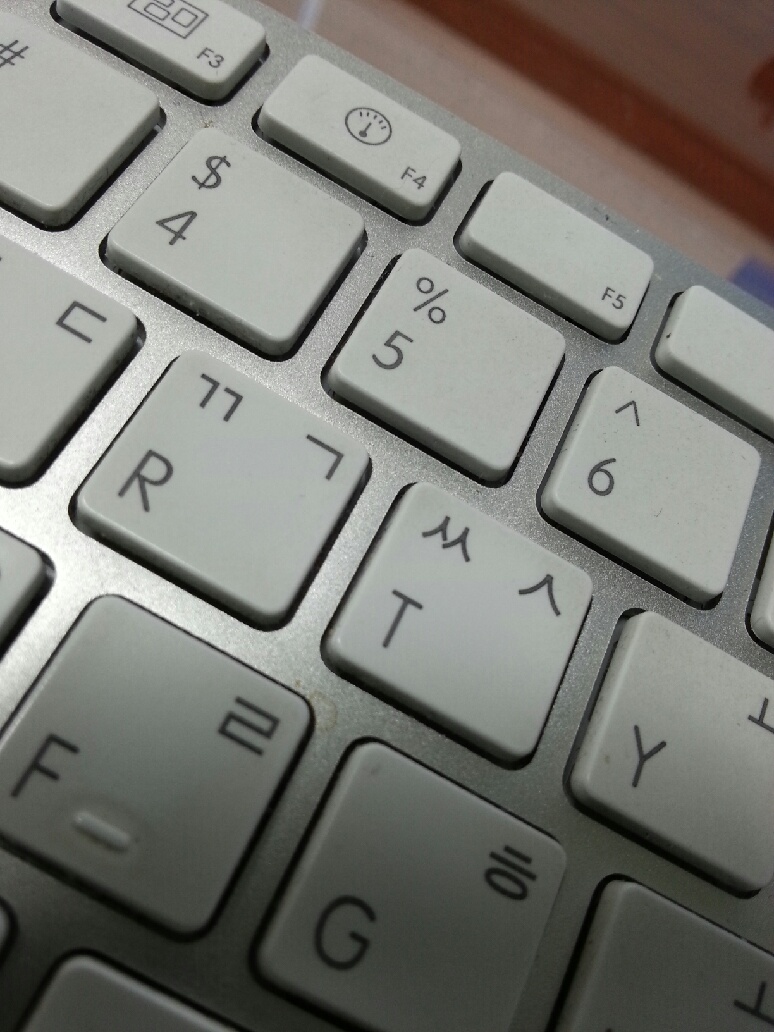
댓글 작성
댓글을 작성하시려면 로그인이 필요합니다.
로그인하기