jQuery Filter - 폼 필터 Form Filter
폼 필터
폼 필터는 형식(text, checkbox, password, radio, file)을 기반으로 하는 폼 요소를 선택할 때 사용하는 필터로 사용법은 필터와 동일하여, 자세한 설명보다는 아래의 표로 대신 합니다.
|
폼 필터 종류 |
선택 폼 |
|
:button |
<input type=”butto” /> |
|
:checkbox |
<input type=”checkbox” /> |
|
:checked |
<input type=”checkbox” checked=”checked” /> |
|
:disabled |
<input type=”text” disabled=”disabled” /> |
|
:enabled |
<input type=”text” enabled=”enabled” /> |
|
:file |
<input type=”file” /> |
|
:focus |
(1.6 이상에서 지원) |
|
:image |
<input type=”image” /> |
|
:input |
<input> 모든 input 요소 |
|
:password |
<input type=”password” /> |
|
:radio |
<input type=”radio” /> |
|
:reset |
<input type=”reset” /> |
|
:selected |
<select><option selected="selected"></option></select> |
|
:submit |
<input type=”submit” /> |
|
:text |
<input type=”text” /> |
|
:hidden |
<input type=”hidden” /> |
| 표 1. [jQuery 폼 필터의 종류] | |
표에서 보듯이 폼 필터 사용은 매우 간단하여 자세한 설명을 생략하고 필터 중 상태를 체크하는 필터에 대해 알아 보도록 하겠습니다.
:checked , :selected
<input type=”checkbox”/>체크박스, 라디오버튼<input type=”radio” />, 셀렉트<select>의 상태를 확인 하여 선택된 상태 요소들의 집합을 선택 반환합니다.
<html xmlns="http://www.w3.org/1999/xhtml"> <head> <title>jQuery Selector</title> <link href="../Styles/Site.css" rel="stylesheet" type="text/css" /> <style> div,pre { background : #FFF; padding:10px; margin:10px; } table { border:1px solid #AAA; } td { border:1px solid #AAA; width:25px; height:25px; } </style> <script src="http://code.jquery.com/jquery-latest.js"></script> <script type="text/javascript"> $(document).ready(function () { $(":checked,:selected").css("border", "2px solid red"); $(":selected").css("background", "red"); }); </script> </head> <body style="padding:10px;"> <h2>jQuery 시작 Selector</h2> <p>jQuery에 대한 자세한 내용을 보려면 jquery.com 을 방문하세요.</p> <div> <ul> <li><input type="checkbox" checked="checked" />CheckBox #1 - </li> <li><input type="checkbox" />CheckBox #2</li> <li><input type="checkbox" checked="checked" />CheckBox #3</li> </ul> <select multiple="multiple"> <option>Option #1</option> <option selected="selected">Option #2</option> <option>Option #3</option> </select> </div> </body> </html>
[예제 1. 폼필터의 사용예제]
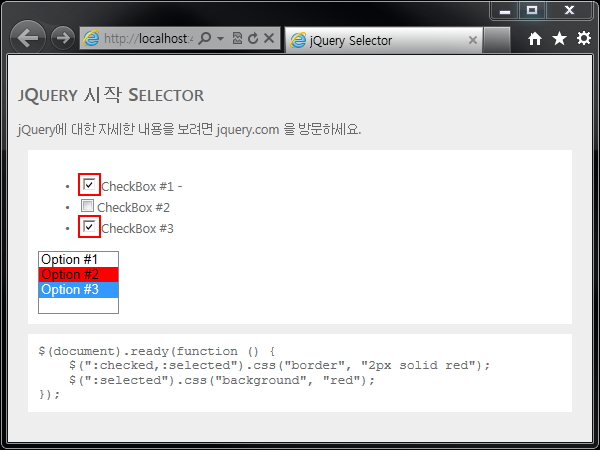
[예제 1 Selected, Checked를 폼 필터를 이용한 결과 모습]
:enabled, :disabled
사용이 가능하거나, 사용이 불가능한 요소를 선택하여 해당 요소의 집합을 반환합니다.
<input type="text" disabled="disabled" />의 경우 :disabled로, 일반적인 모습일 경우 :enabled로 관련 요소의 집합을 선택 할 수 있습니다.
사용이 가능하거나, 사용이 불가능한 요소를 선택하여 해당 요소의 집합을 반환합니다.
<input type="text" disabled="disabled" />의 경우 :disabled로, 일반적인 모습일 경우 :enabled로 관련 요소의 집합을 선택 할 수 있습니다.
게시글 목록
| 번호 | 제목 |
|---|---|
| 27980 | |
| 7164 | |
| 31729 | |
| 31726 | |
| 31725 | |
| 31720 | |
| 31711 | |
| 7159 | |
| 27974 | |
| 19734 | |
| 19730 | |
| 19729 |
PHP
[알고리즘] 배열 역순
|
| 27969 | |
| 7142 | |
| 19728 |
jQuery
remove()를 이용하여 엘리먼트 삭제하기
|
| 19725 | |
| 7130 | |
| 19722 |
jQuery
동일 엘리먼트 순번 알아내기
2
|
| 19719 | |
| 7124 | |
| 19718 | |
| 19717 | |
| 19716 |
jQuery
position() 메서드 객체에 대한 좌표값
|
| 19715 | |
| 7122 | |
| 30959 | |
| 19714 | |
| 31710 |
jQuery Mobile
jQuery Mobile 강좌 19. Select Menus
|
| 31709 |
jQuery Mobile
jQuery Mobile 강좌 18. Text Inputs
|
| 19713 | |
| 7117 | |
| 19712 | |
| 7111 | |
| 31708 |
jQuery Mobile
jQuery Mobile 강좌 17. Form Basic
|
| 31707 |
jQuery Mobile
jQuery Mobile 강좌 16. Filters
|
| 19710 | |
| 31706 |
jQuery Mobile
jQuery Mobile 강좌 15. List Content
|
| 31705 |
jQuery Mobile
jQuery Mobile 강좌 14. List Views
|
| 31704 |
jQuery Mobile
jQuery Mobile 강좌 13. Layout Grids
|
| 19709 | |
| 19707 | |
| 31703 |
jQuery Mobile
jQuery Mobile 강좌 12. Tables
|
| 19706 |
jQuery
class가 있는지 없는지 체크하기
|
| 31702 |
jQuery Mobile
jQuery Mobile 강좌 11. Collapsibles
|
| 19705 |
PHP
배열에서 중복 값 없애기
|
| 31701 |
jQuery Mobile
jQuery Mobile 강좌 10. Panels
|
| 19704 | |
| 31700 |
jQuery Mobile
jQuery Mobile 강좌 9. Navigation Bars
|
| 31699 |
jQuery Mobile
jQuery Mobile 강좌 8. Toolbars
|
| 31698 |
jQuery Mobile
jQuery Mobile 강좌 7. Popups
|
| 7107 | |
| 19703 |
JavaScript
str_pad 자릿수만큼 특정문자로 채우기
|
| 31697 |
jQuery Mobile
jQuery Mobile 강좌 6. Icons
|
| 31696 |
jQuery Mobile
jQuery Mobile 강좌 5. Buttons
|
| 19702 | |
| 19701 | |
| 31695 |
jQuery Mobile
jQuery Mobile 강좌 4. Transitions
|
| 27965 | |
| 31694 |
jQuery Mobile
jQuery Mobile 강좌 3. Pages
|
| 19700 | |
| 31693 |
jQuery Mobile
jQuery Mobile 강좌 2. Install
|
| 19699 | |
| 31692 |
jQuery Mobile
jQuery Mobile 강좌 1. Introduction
|
| 31691 |
jQuery Mobile
jQuery Mobile 강좌 0.home
|
| 19698 | |
| 19697 | |
| 19696 |
jQuery
마우스 오버 위치에 따라 툴팁 생성 및 자동 이동
|
| 19694 | |
| 19693 |
jQuery
제이쿼리 동적으로 생성된 객체에 이벤트 생성하기
|
| 19692 | |
| 19691 | |
| 19690 |
JavaScript
shuffle 배열섞기
|
| 19689 |
jQuery
제이쿼리 모음 사이트
|
| 19688 |
PHP
1원팁] IP 대역 비교
|
| 19687 | |
| 7105 | |
| 30955 | |
| 7100 | |
| 19681 |
PHP
input 쉽게 관리하기
5
|
| 7097 | |
| 19678 |
JavaScript
서버시간을 사용한 전자시계
2
|
| 7089 | |
| 7086 | |
| 7084 | |
| 7082 | |
| 19677 | |
| 30953 | |
| 7080 | |
| 7077 | |
| 7071 | |
| 7070 | |
| 7066 | |
| 19676 |
JavaScript
구글 웹사이트 번역기를 내 사이트에 달기
|
| 19674 | |
| 27961 | |
| 7063 | |
| 7061 | |
| 19669 | |
| 7060 | |
| 20842 |
댓글 작성
댓글을 작성하시려면 로그인이 필요합니다.
로그인하기