
1.상품상세페이지에서
상품명옆에 나오는 히트 추천등 아이콘을 분리해서 다른위치에 출력하고 싶습니다.
2. 아이콘이 1.2.3.4.5 이렇게 가로로 출력되는데
상세페이지에서만
1.
2.
3.
4.
5
이렇게 출력하고싶은데
어떻게 해야 하나요
댓글 3개
lib/shop.lib.php 의
function it_name_icon($it, $it_name="", $url=1)
{
global $g4;
$str = "";
if ($it_name)
$str = $it_name;
else
$str = stripslashes($it[it_name]);
if ($url)
$str = "<a href='$g4[shop_path]/item.php?it_id=$it[it_id]'>$str</a>";
if ($it[it_type1]) $str .= " <img src='$g4[shop_img_path]/icon_type1.gif' border='0' align='absmiddle' />";
if ($it[it_type2]) $str .= " <img src='$g4[shop_img_path]/icon_type2.gif' border='0' align='absmiddle' />";
if ($it[it_type3]) $str .= " <img src='$g4[shop_img_path]/icon_type3.gif' border='0' align='absmiddle' />";
if ($it[it_type4]) $str .= " <img src='$g4[shop_img_path]/icon_type4.gif' border='0' align='absmiddle' />";
if ($it[it_type5]) $str .= " <img src='$g4[shop_img_path]/icon_type5.gif' border='0' align='absmiddle' />";
// 품절
$stock = get_it_stock_qty($it[it_id]);
if ($stock <= 0)
$str .= " <img src='$g4[shop_img_path]/icon_pumjul.gif' border='0' align='absmiddle' /> ";
return $str;
}
위 코드에서
아이콘 출력 부분의 코드만 분리합니다.
function it_icon($it)
{
global $g4;
if ($it[it_type1]) $str .= " <img src='$g4[shop_img_path]/icon_type1.gif' border='0' align='absmiddle' />";
if ($it[it_type2]) $str .= " <img src='$g4[shop_img_path]/icon_type2.gif' border='0' align='absmiddle' />";
if ($it[it_type3]) $str .= " <img src='$g4[shop_img_path]/icon_type3.gif' border='0' align='absmiddle' />";
if ($it[it_type4]) $str .= " <img src='$g4[shop_img_path]/icon_type4.gif' border='0' align='absmiddle' />";
if ($it[it_type5]) $str .= " <img src='$g4[shop_img_path]/icon_type5.gif' border='0' align='absmiddle' />";
return $str;
}
위 코드를 적절히 수정하신후
echo $it_icon($it);
와 같은 방법으로 사용해 보시기 바랍니다.
function it_name_icon($it, $it_name="", $url=1)
{
global $g4;
$str = "";
if ($it_name)
$str = $it_name;
else
$str = stripslashes($it[it_name]);
if ($url)
$str = "<a href='$g4[shop_path]/item.php?it_id=$it[it_id]'>$str</a>";
if ($it[it_type1]) $str .= " <img src='$g4[shop_img_path]/icon_type1.gif' border='0' align='absmiddle' />";
if ($it[it_type2]) $str .= " <img src='$g4[shop_img_path]/icon_type2.gif' border='0' align='absmiddle' />";
if ($it[it_type3]) $str .= " <img src='$g4[shop_img_path]/icon_type3.gif' border='0' align='absmiddle' />";
if ($it[it_type4]) $str .= " <img src='$g4[shop_img_path]/icon_type4.gif' border='0' align='absmiddle' />";
if ($it[it_type5]) $str .= " <img src='$g4[shop_img_path]/icon_type5.gif' border='0' align='absmiddle' />";
// 품절
$stock = get_it_stock_qty($it[it_id]);
if ($stock <= 0)
$str .= " <img src='$g4[shop_img_path]/icon_pumjul.gif' border='0' align='absmiddle' /> ";
return $str;
}
위 코드에서
아이콘 출력 부분의 코드만 분리합니다.
function it_icon($it)
{
global $g4;
if ($it[it_type1]) $str .= " <img src='$g4[shop_img_path]/icon_type1.gif' border='0' align='absmiddle' />";
if ($it[it_type2]) $str .= " <img src='$g4[shop_img_path]/icon_type2.gif' border='0' align='absmiddle' />";
if ($it[it_type3]) $str .= " <img src='$g4[shop_img_path]/icon_type3.gif' border='0' align='absmiddle' />";
if ($it[it_type4]) $str .= " <img src='$g4[shop_img_path]/icon_type4.gif' border='0' align='absmiddle' />";
if ($it[it_type5]) $str .= " <img src='$g4[shop_img_path]/icon_type5.gif' border='0' align='absmiddle' />";
return $str;
}
위 코드를 적절히 수정하신후
echo $it_icon($it);
와 같은 방법으로 사용해 보시기 바랍니다.
게시글 목록
| 번호 | 제목 |
|---|---|
| 56073 | |
| 56067 | |
| 56065 | |
| 56060 | |
| 56058 | |
| 56055 | |
| 56051 | |
| 56048 | |
| 56044 | |
| 56043 | |
| 56042 | |
| 56039 | |
| 56035 | |
| 56032 | |
| 56030 | |
| 56028 | |
| 56025 | |
| 56018 | |
| 56012 | |
| 56010 |
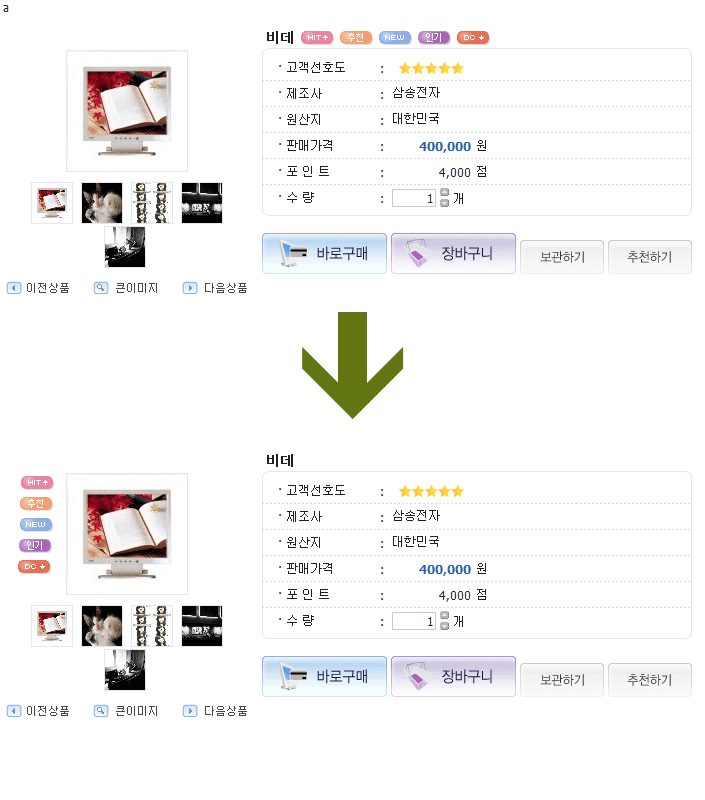
댓글 작성
댓글을 작성하시려면 로그인이 필요합니다.
로그인하기