홈페이지 메뉴 수정 도움좀 부탁드립니다!! 채택완료

- 영카트4 로 이루어진 홈페이지 입니다.-
메뉴수정을 부탁 받았습니다. 항상 전부 구성을 html로만 사용해왔던터라, php로 구성된 홈페이지는
어떻게 해야할지를 모르겠네요..
*홈페이지 메인메뉴인 '임대포스' 부분을 수정하고자 합니다.*
1. 좌측 메뉴바를 수정하고싶은데 어떤 파일을 수정해야하나요?
index.php 도 아닌것같구요.. 저같은 초보는 그냥 left.html 만들었을텐데.. 아니면 그냥 원프레임으로..ㅠ
혹시 head.php 인가요..
메뉴 롤오버 이미지도 다만들어놨거든요... 메뉴이미지만 바꾸고, 링크만 걸면 끝나는데..
ftp 를 봐야만 알 수 있으실까봐 홈페이지 전체 구성 php 를 아래와같이 올려드립니당..
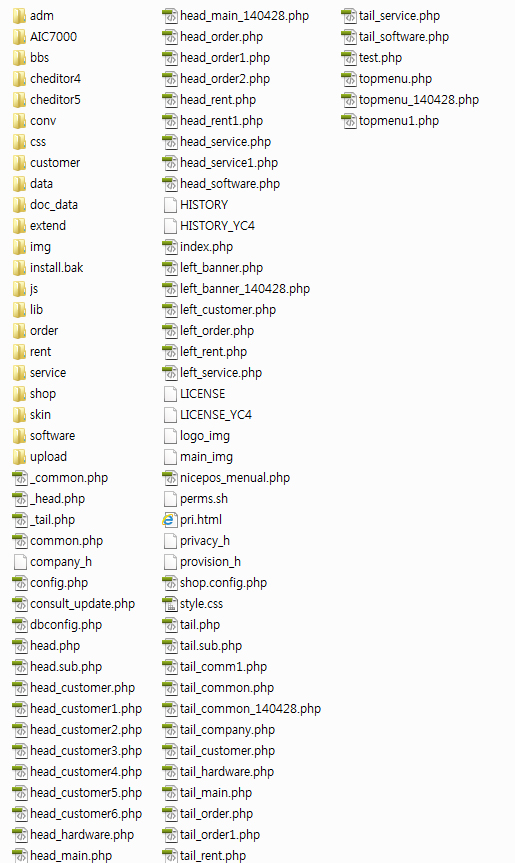
아래는 바꾸고자하는 rent1.php 가 들어있는 rent 폴더

2. 2번붉은색으로 표시된 부분의 내용을 수정하려면
rent1.php 파일을 수정하면 되는건가요?
존경스러운 분들의 고견을 듣고자 합니다.
읽어주셔서 감사합니다..
답변 3개
현재 내용만으로는 해당 페이지의 구조를 알기는 어려워 보이고요.
rent1.php 파일의 소스 코드를 확인해 봐야 해당 페이지의 구조를 알수 있을 듯 보입니다.
답변에 대한 댓글 1개
댓글을 작성하려면 로그인이 필요합니다.
head_rent.php 인데요
서브메뉴 수정하려면 어디부분을 수정해야하나요..?
하..html로 무식하게 만드는 홈페이지가 수정하기 편하고 좋은데요정말..ㅠㅠ
<?
if (!defined("_GNUBOARD_")) exit; // 개별 페이지 접근 불가
include_once("$g4[path]/head.sub.php");
include_once("$g4[path]/lib/outlogin.lib.php");
include_once("$g4[path]/lib/poll.lib.php");
include_once("$g4[path]/lib/visit.lib.php");
include_once("$g4[path]/lib/connect.lib.php");
include_once("$g4[path]/lib/popular.lib.php");
//print_r2(get_defined_constants());
// 사용자 화면 상단과 좌측을 담당하는 페이지입니다.
// 상단, 좌측 화면을 꾸미려면 이 파일을 수정합니다.
//$table_width = 900;
//print_r2($g4);
//$dir = dirname($HTTP_SERVER_VARS["PHP_SELF"]);
?>
<?
include_once("$g4[path]/topmenu.php");
?>
<p style="margin-top:5px;" />
<table width="100%" border="0" cellpadding="0" cellspacing="0">
<tr>
<td background="<?=$g4[path]?>/img/new/sub_main_main_02.jpg">
<table width="980" border="0" cellpadding="0" cellspacing="0">
<tr>
<td width="980" height="107"><img src="/img/new/sub_img2.gif" border="0" /></td>
</tr>
</table>
</td>
</tr>
</table>
<table width="990" border="0" cellpadding="0" cellspacing="0">
<tr>
<td width="185" valign="top">
<? include_once("$g4[path]/left_rent.php"); ?>
</td>
<td width="20"></td>
<td width="704" valign="top">
<table width="703" border="0" cellpadding="0" cellspacing="0">
<tr>
<td height="33" align="right" style="padding-right:11px;">홈 > 임대포스 > 임대제품</td>
</tr>
</table>
<table width="703" border="0" cellpadding="0" cellspacing="0">
<tr>
<td><img src="<?=$g4[path]?>/img/new/sub_main_main2_01.gif" border="0" width="703" height="14" /></td>
</tr>
<tr>
<td align="center" background="<?=$g4[path]?>/img/new/sub_main_main2_03.gif">
<img src="<?=$g4[path]?>/rent/img/sub_rentpos2_title.gif" border="0" width="658" height="28" />
<table width="658" border="0" cellpadding="0" cellspacing="0" align="center">
<tr>
<td align="center">
답변에 대한 댓글 1개
댓글을 작성하려면 로그인이 필요합니다.
말씀하신 rent1.php 내용입니다!!!!
<?
include_once("./_common.php");
$g4[title] = "";
include_once("$g4[path]/head_rent.php");
?>
<table width="703" border="0" cellpadding="0" cellspacing="0">
<tr>
<td height="33" align="right" style="padding-right:11px;">홈 > 임대포스 > 서비스개요</td>
</tr>
</table>
<table width="703" border="0" cellpadding="0" cellspacing="0">
<tr>
<td><img src="<?=$g4[path]?>/img/new/sub_main_main2_01.gif" border="0" width="703" height="14" /></td>
</tr>
<tr>
<td align="center" background="<?=$g4[path]?>/img/new/sub_main_main2_03.gif">
<img src="<?=$g4[path]?>/rent/img/sub_rentpos1_title.gif" border="0" width="658" height="28" />
<table width="670" border="0" cellpadding="0" cellspacing="0">
<tr>
<td align="center">
<table width="650" border="0" cellpadding="0" cellspacing="0">
<tr><td><img src="<?=$g4[path]?>/rent/img/rent_pos1_top.gif" border="0" width="639" height="70" /></td></tr>
<tr><td height="15"></td></tr>
<tr><td height="23"><img src="<?=$g4[path]?>/img/new/bul_18.gif" border="0" align="absmiddle" /> <b><font color="#2b778e">임대포스의 장점</font></b></td></tr>
<tr>
<td>
<table border="0" cellpadding="0" cellspacing="0">
<tr>
<td width="414" height="20"><img src="<?=$g4[path]?>/img/new/arrow.gif" border="0" align="absmiddle" /> POS 단말기와 소프트웨어를 빌려쓰므로 <font color="#2B778E">초기도입비용이 저렴</font>.</td>
<td width="226" rowspan="5" valign="top"><p><a href="<?=$g4[path]?>/doc_data/rentpos.doc" target="_blank"><img src="<?=$g4[path]?>/rent/img/doc4.gif" width="285" height="100" border="0"></a></p></td>
</tr>
<tr>
<td height="20"><img src="<?=$g4[path]?>/img/new/arrow.gif" border="0" align="absmiddle" /> <font color="#2B778E">다양한 부가기능</font>이 있어 사용과 관리가 더욱 편리합니다.</td>
</tr>
<tr>
<td height="20"><img src="<?=$g4[path]?>/img/new/arrow.gif" border="0" align="absmiddle" /> 설치에서 AS까지 완벽하게 책임을 집니다.</td>
</tr>
<tr>
<td height="20"><img src="<?=$g4[path]?>/img/new/arrow.gif" border="0" align="absmiddle" /> 국내에서 개발,생산 A/S및 <font color="#2B778E">유지보수비용 최소화</font> 서비스</td>
</tr>
<tr>
<td height="20"><img src="<?=$g4[path]?>/img/new/arrow.gif" border="0" align="absmiddle" /> 철저한 회원관리 및 효율적인 종업원 관리가 가능합니다.</td>
</tr>
</table>
</td>
</tr>
<tr><td height="15"></td></tr>
<tr><td height="23"><img src="<?=$g4[path]?>/img/new/bul_18.gif" border="0" align="absmiddle" /> <b><font color="#2b778e">서비스 적용대상</font></b></td></tr>
<tr>
<td>
<table border="0" cellpadding="0" cellspacing="0">
<tr>
<td colspan="3" height="2" background="<?=$g4[path]?>/rent/img/bg_01.gif"></td>
</tr>
<tr>
<td width="150" height="30" align="center" bgcolor="#e1f1f3"><font color="#2b778e">업종</font></td>
<td width="1" align="center" bgcolor="#e1f1f3"><img src="<?=$g4[path]?>/rent/img/div_02.gif" border="0" width="1"/></td>
<td width="462" align="center" bgcolor="#e1f1f3"><font color="#2b778e">적용업체</font></td>
</tr>
<tr><td height="1" colspan="3"></td></tr>
<tr>
<td height="50" align="center" bgcolor="#e1f1f3"><font color="#2b778e">외식업</font></td>
<td colspan="2">선불외식업, 후불외식업, 배달외식, 푸드코트, 프랜차이즈 본점 및 가맹점</td>
</tr>
<tr>
<td height="1"></td>
<td colspan="2" bgcolor="#ededed"></td>
</tr>
<tr>
<td height="50" align="center" bgcolor="#e1f1f3"><font color="#2b778e">유통업</font></td>
<td colspan="2">슈퍼, 편의점, 마트, 약국, 의류, 생활용품, 문구, 서점, 액세서리,골프용품 샵</td>
</tr>
<tr>
<td height="1"></td>
<td colspan="2" bgcolor="#ededed"></td>
</tr>
<tr>
<td height="50" align="center" bgcolor="#e1f1f3"><font color="#2b778e">스포츠센터</font></td>
<td colspan="2">선불제 사우나, 후불제 사우나, 찜질방</td>
</tr>
<tr>
<td height="1"></td>
<td colspan="2" bgcolor="#ededed"></td>
</tr>
<tr>
<td height="50" align="center" bgcolor="#e1f1f3"><font color="#2b778e">숙박업소</font></td>
<td colspan="2">호텔, 펜션, 모텔 등</td>
</tr>
<tr>
<td height="1"></td>
<td colspan="2" bgcolor="#ededed"></td>
</tr>
<tr>
<td colspan="3" height="2" background="<?=$g4[path]?>/rent/img/bg_02.gif"></td>
</tr>
</table>
</td>
</tr>
</table>
</td>
</tr>
</table>
</td>
</tr>
</tr>
<tr>
<td><img src="<?=$g4[path]?>/img/new/sub_main_main2_05.gif" border="0" width="703" height="11" /></td>
</tr>
</table>
<p style="margin-top:20px;" />
<?
include_once("$g4[path]/tail_comm1.php");
?>
답변에 대한 댓글 1개
내용수정은 rent1.php 파일에서 바로 수정하시면 되겠습니다.
댓글을 작성하려면 로그인이 필요합니다.
답변을 작성하려면 로그인이 필요합니다.
로그인