별점 위치 채택완료
위에 보시면 별점이 사람이미지 밑에 있는데 사람이미지 옆으로 가게 할려면 어떻게 해야하나요?
하닌까 php문이 안먹어서 계속 에러가 뜨더라고요
$list[$i][reply_cnt] = strlen($list[$i][wr_comment_reply]);
if($list[$i][reply_cnt]) $list[$i][indent] = "ico_ind".$list[$i][reply_cnt];
$comment = $list[$i]['content']; /*
if (strstr($list[$i]['wr_option'], "secret")) {
$str = $str;
}
*/
$comment = preg_replace("/\[\ $cmt_sv = $cmt_amt - $i + 1; // 댓글 헤더 z-index 재설정 ie8 이하 사이드뷰 겹침 문제 해결
?>
0,
'wr_4' => 0,
'wr_5' => 0,
'wr_6' => 0,
'wr_7' => 0,
'wr_8' => 0,
'wr_9' => 0,
'wr_10' => 0,
); for ($i=0; $i<$review_count; $i++) {
for ($j=3; $j<11; $j++) {
$review_array['wr_'.$j] += $list[$i]['wr_'.$j];
$total_value += $list[$i]['wr_'.$j];
if(!$is_duple && $list[$i]['is_edit']){
$is_duple = true;
}
}
}
?>
![]()
![]()
답변 1개
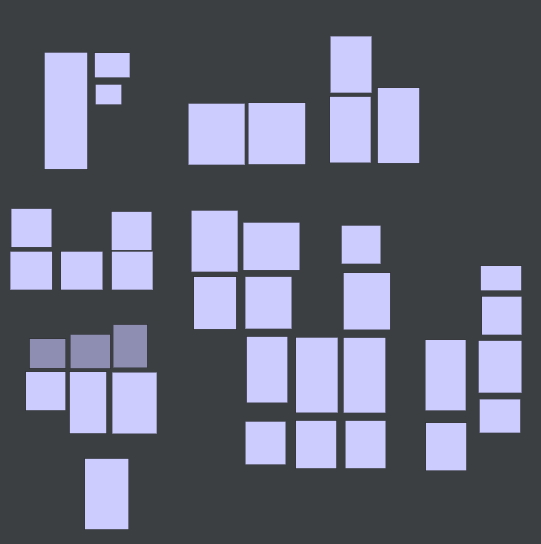
</span></p><p><span style="color: rgb(72, 72, 72); font-family: 돋움, Dotum, sans-serif; font-size: 14.004px;"><tr></span><br style="color: rgb(72, 72, 72); font-family: 돋움, Dotum, sans-serif; font-size: 14.004px;"><span style="color: rgb(72, 72, 72); font-family: 돋움, Dotum, sans-serif; font-size: 14.004px;"> </span><br style="color: rgb(72, 72, 72); font-family: 돋움, Dotum, sans-serif; font-size: 14.004px;"><span style="color: rgb(72, 72, 72); font-family: 돋움, Dotum, sans-serif; font-size: 14.004px;"> <td></span><br style="color: rgb(72, 72, 72); font-family: 돋움, Dotum, sans-serif; font-size: 14.004px;"><span style="color: rgb(72, 72, 72); font-family: 돋움, Dotum, sans-serif; font-size: 14.004px;"> <div class="star"></span><br style="color: rgb(72, 72, 72); font-family: 돋움, Dotum, sans-serif; font-size: 14.004px;"><span style="color: rgb(72, 72, 72); font-family: 돋움, Dotum, sans-serif; font-size: 14.004px;"> <?php </span><br style="color: rgb(72, 72, 72); font-family: 돋움, Dotum, sans-serif; font-size: 14.004px;"><span style="color: rgb(72, 72, 72); font-family: 돋움, Dotum, sans-serif; font-size: 14.004px;"> if($review_count==0) {</span><br style="color: rgb(72, 72, 72); font-family: 돋움, Dotum, sans-serif; font-size: 14.004px;"><span style="color: rgb(72, 72, 72); font-family: 돋움, Dotum, sans-serif; font-size: 14.004px;"> $calc_point = 0;</span><br style="color: rgb(72, 72, 72); font-family: 돋움, Dotum, sans-serif; font-size: 14.004px;"><span style="color: rgb(72, 72, 72); font-family: 돋움, Dotum, sans-serif; font-size: 14.004px;"> } else {</span><br style="color: rgb(72, 72, 72); font-family: 돋움, Dotum, sans-serif; font-size: 14.004px;"><span style="color: rgb(72, 72, 72); font-family: 돋움, Dotum, sans-serif; font-size: 14.004px;"> $calc_point = $review_array['wr_'.$i]/$review_count/$max_point*100;</span><br style="color: rgb(72, 72, 72); font-family: 돋움, Dotum, sans-serif; font-size: 14.004px;"><span style="color: rgb(72, 72, 72); font-family: 돋움, Dotum, sans-serif; font-size: 14.004px;"> }</span><br style="color: rgb(72, 72, 72); font-family: 돋움, Dotum, sans-serif; font-size: 14.004px;"><span style="color: rgb(72, 72, 72); font-family: 돋움, Dotum, sans-serif; font-size: 14.004px;"> for ($si=0; $si < floor($calc_point*0.05); $si++){ ?></span><br style="color: rgb(72, 72, 72); font-family: 돋움, Dotum, sans-serif; font-size: 14.004px;"><span style="color: rgb(72, 72, 72); font-family: 돋움, Dotum, sans-serif; font-size: 14.004px;"> <img src="<?php echo $board_skin_url; ?>/img/icon_star.png" width="16" height="16"></span><br style="color: rgb(72, 72, 72); font-family: 돋움, Dotum, sans-serif; font-size: 14.004px;"><span style="color: rgb(72, 72, 72); font-family: 돋움, Dotum, sans-serif; font-size: 14.004px;"> <?php } ?></span><br style="color: rgb(72, 72, 72); font-family: 돋움, Dotum, sans-serif; font-size: 14.004px;"><span style="color: rgb(72, 72, 72); font-family: 돋움, Dotum, sans-serif; font-size: 14.004px;"> <?php for ($si=0; $si < $max_point-floor($calc_point*0.05); $si++){ ?></span><br style="color: rgb(72, 72, 72); font-family: 돋움, Dotum, sans-serif; font-size: 14.004px;"><span style="color: rgb(72, 72, 72); font-family: 돋움, Dotum, sans-serif; font-size: 14.004px;"> <img src="<?php echo $board_skin_url; ?>/img/icon_gray_star.png" width="16" height="16"></span><br style="color: rgb(72, 72, 72); font-family: 돋움, Dotum, sans-serif; font-size: 14.004px;"><span style="color: rgb(72, 72, 72); font-family: 돋움, Dotum, sans-serif; font-size: 14.004px;"> <?php } ?></span><br style="color: rgb(72, 72, 72); font-family: 돋움, Dotum, sans-serif; font-size: 14.004px;"><span style="color: rgb(72, 72, 72); font-family: 돋움, Dotum, sans-serif; font-size: 14.004px;"> </div></span><br style="color: rgb(72, 72, 72); font-family: 돋움, Dotum, sans-serif; font-size: 14.004px;"><span style="color: rgb(72, 72, 72); font-family: 돋움, Dotum, sans-serif; font-size: 14.004px;"> </td></span><br style="color: rgb(72, 72, 72); font-family: 돋움, Dotum, sans-serif; font-size: 14.004px;"><span style="color: rgb(72, 72, 72); font-family: 돋움, Dotum, sans-serif; font-size: 14.004px;"> </span><br style="color: rgb(72, 72, 72); font-family: 돋움, Dotum, sans-serif; font-size: 14.004px;"><span style="color: rgb(72, 72, 72); font-family: 돋움, Dotum, sans-serif; font-size: 14.004px;"> </tr></span> </p><p>
위에 있는 삭제 및 아래 있는 만 제거 하면 들어갈거 같습니다.
tr이 줄 띄우는 개념이라고 보시면 됩니다.
코드를 봐야 확실히 알 수 있습니다.
댓글을 작성하려면 로그인이 필요합니다.
답변을 작성하려면 로그인이 필요합니다.
로그인