답변 2개
채택된 답변
+20 포인트
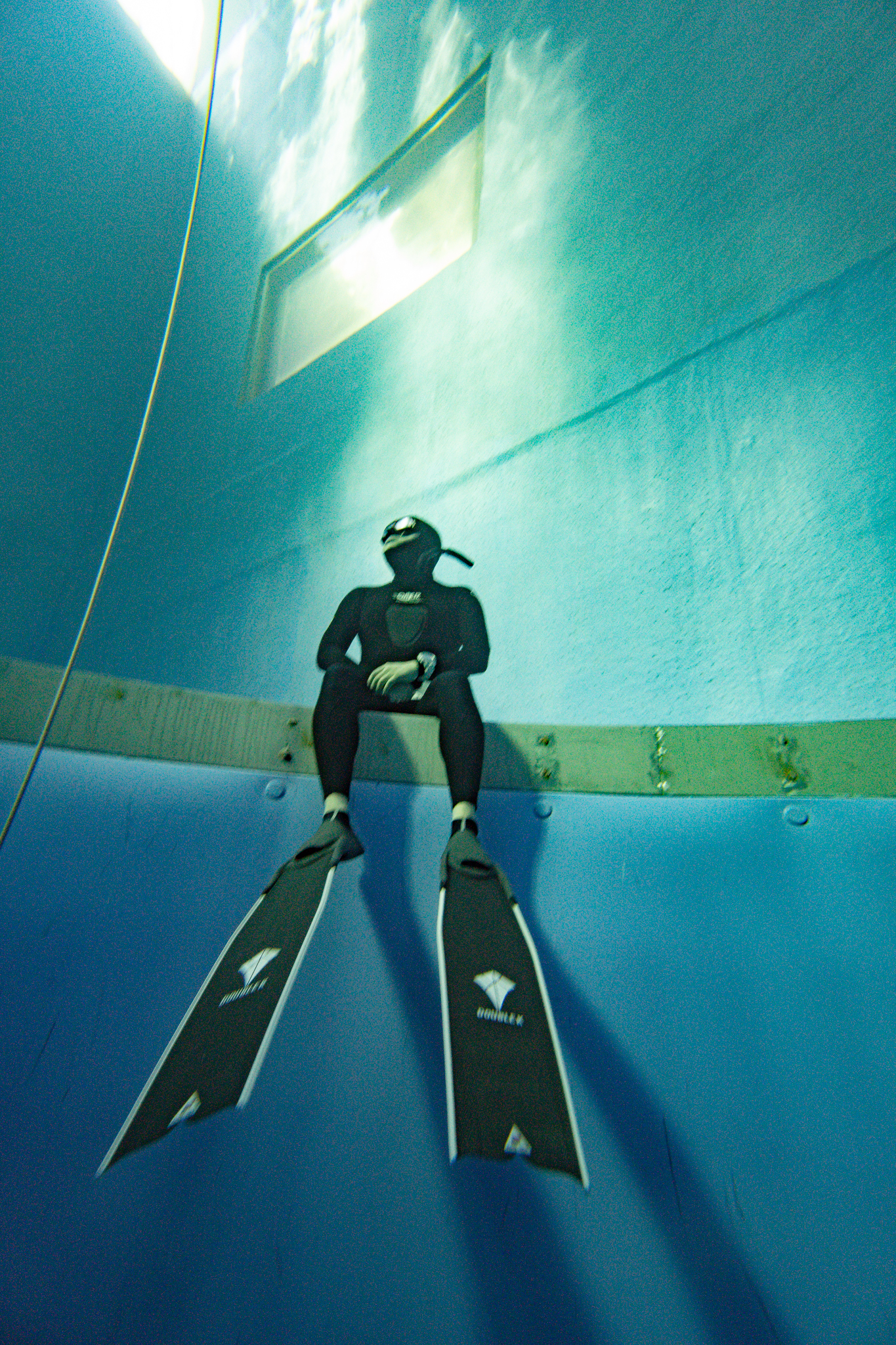
7년 전
configtform.php, configformupdate.php 의 구조가 굉장히 단순한 구조입니다.
</p>
<p>//configform.php</p>
<p>
<tr>
<th scope="row">할인상품출력</th>
<td>
<label for="de_mobile_type5_list_use">출력</label>
<input type="checkbox" name="de_mobile_type5_list_use" value="1" id="de_mobile_type5_list_use" <?php echo $default['de_mobile_type5_list_use']?"checked":""; ?>>
<label for="de_mobile_type5_list_skin">스킨</label>
<select id="de_mobile_type5_list_skin" name="de_mobile_type5_list_skin">
<?php echo get_list_skin_options("^main.[0-9]+\.skin\.php", G5_MSHOP_SKIN_PATH, $default['de_mobile_type5_list_skin']); ?>
</select>
<label for="de_mobile_type5_list_mod">1줄당 이미지 수</label>
<input type="text" name="de_mobile_type5_list_mod" value="<?php echo $default['de_mobile_type5_list_mod']; ?>" id="de_mobile_type5_list_mod" class="frm_input" size="3">
<label for="de_mobile_type5_list_row">출력할 줄 수</label>
<input type="text" name="de_mobile_type5_list_row" value="<?php echo $default['de_mobile_type5_list_row']; ?>" id="de_mobile_type5_list_row" class="frm_input" size="3">
<label for="de_mobile_type5_img_width">이미지 폭</label>
<input type="text" name="de_mobile_type5_img_width" value="<?php echo $default['de_mobile_type5_img_width']; ?>" id="de_mobile_type5_img_width" class="frm_input" size="3">
<label for="de_mobile_type5_img_height">이미지 높이</label>
<input type="text" name="de_mobile_type5_img_height" value="<?php echo $default['de_mobile_type5_img_height']; ?>" id="de_mobile_type5_img_height" class="frm_input" size="3">
</td>
</tr></p>
<p>
</p>
<p>//configformupdate.php
de_mobile_type5_list_use = '{$_POST['de_mobile_type5_list_use']}',
de_mobile_type5_list_skin = '{$_POST['de_mobile_type5_list_skin']}',
de_mobile_type5_list_mod = '{$_POST['de_mobile_type5_list_mod']}',
de_mobile_type5_list_row = '{$_POST['de_mobile_type5_list_row']}',
de_mobile_type5_img_width = '{$_POST['de_mobile_type5_img_width']}',
de_mobile_type5_img_height = '{$_POST['de_mobile_type5_img_height']}',</p>
<p>
할인상품출력부분 쿼리입니다.
이 외에 어떠한 프로그래밍이 되어 있지 않습니다.
딱히 문제가 될 것이 없습니다. ㅠㅠ
로그인 후 평가할 수 있습니다
답변에 대한 댓글 1개
�
선인
7년 전
댓글을 작성하려면 로그인이 필요합니다.
답변을 작성하려면 로그인이 필요합니다.
로그인
원본을 이렇게 딱 주시니 감사합니다 ^^