답변 3개
latest.lib.php 에 추가
/////////////////////////////////
/*
* 카테고리 추가.
* */
function latest_category($skin_dir='', $bo_table, $rows=10, $subject_len=40, $category='', $cache_time=1, $options='')
{
global $g5;
if (!$skin_dir) $skin_dir = 'basic';
if(preg_match('#^theme/(.+)$#', $skin_dir, $match)) {
if (G5_IS_MOBILE) {
$latest_skin_path = G5_THEME_MOBILE_PATH.'/'.G5_SKIN_DIR.'/latest/'.$match[1];
if(!is_dir($latest_skin_path))
$latest_skin_path = G5_THEME_PATH.'/'.G5_SKIN_DIR.'/latest/'.$match[1];
$latest_skin_url = str_replace(G5_PATH, G5_URL, $latest_skin_path);
} else {
$latest_skin_path = G5_THEME_PATH.'/'.G5_SKIN_DIR.'/latest/'.$match[1];
$latest_skin_url = str_replace(G5_PATH, G5_URL, $latest_skin_path);
}
$skin_dir = $match[1];
} else {
if(G5_IS_MOBILE) {
$latest_skin_path = G5_MOBILE_PATH.'/'.G5_SKIN_DIR.'/latest/'.$skin_dir;
$latest_skin_url = G5_MOBILE_URL.'/'.G5_SKIN_DIR.'/latest/'.$skin_dir;
} else {
$latest_skin_path = G5_SKIN_PATH.'/latest/'.$skin_dir;
$latest_skin_url = G5_SKIN_URL.'/latest/'.$skin_dir;
}
}
$caches = false;
if(G5_USE_CACHE) {
$cache_file_name = "latest-{$bo_table}-{$category}-{$skin_dir}-{$rows}-{$subject_len}-".g5_cache_secret_key();
$caches = g5_get_cache($cache_file_name);
$cache_list = isset($caches['list']) ? $caches['list'] : array();
g5_latest_cache_data($bo_table, $cache_list);
}
if( $caches === false ){
$list = array();
$board = get_board_db($bo_table, true);
$bo_subject = get_text($board['bo_subject']);
$tmp_write_table = $g5['write_prefix'] . $bo_table; // 게시판 테이블 전체이름
$sql = " select * from {$tmp_write_table} where wr_is_comment = 0 and wr_1='{$category}' order by wr_num limit 0, {$rows} ";
$result = sql_query($sql);
for ($i=0; $row = sql_fetch_array($result); $i++) {
try {
unset($row['wr_password']); //패스워드 저장 안함( 아예 삭제 )
} catch (Exception $e) {
}
$row['wr_email'] = ''; //이메일 저장 안함
if (strstr($row['wr_option'], 'secret')){ // 비밀글일 경우 내용, 링크, 파일 저장 안함
$row['wr_content'] = $row['wr_link1'] = $row['wr_link2'] = '';
$row['file'] = array('count'=>0);
}
$list[$i] = get_list($row, $board, $latest_skin_url, $subject_len);
$list[$i]['first_file_thumb'] = (isset($row['wr_file']) && $row['wr_file']) ? get_board_file_db($bo_table, $row['wr_id'], 'bf_file, bf_content', "and bf_type between '1' and '3'", true) : array('bf_file'=>'', 'bf_content'=>'');
$list[$i]['bo_table'] = $bo_table;
// 썸네일 추가
if($options && is_string($options)) {
$options_arr = explode(',', $options);
$thumb_width = $options_arr[0];
$thumb_height = $options_arr[1];
$thumb = get_list_thumbnail($bo_table, $row['wr_id'], $thumb_width, $thumb_height, false, true);
// 이미지 썸네일
if($thumb['src']) {
$img_content = '';
$list[$i]['img_thumbnail'] = ''.$img_content.'';
// } else {
// $img_content = '
!['.$thumb['alt'].']('. G5_IMG_URL.'/no_img.png'.') ';
}
}
}
g5_latest_cache_data($bo_table, $list);
if(G5_USE_CACHE) {
$caches = array(
'list' => $list,
'bo_subject' => sql_escape_string($bo_subject),
);
g5_set_cache($cache_file_name, $caches, 3600 * $cache_time);
}
} else {
$list = $cache_list;
$bo_subject = (is_array($caches) && isset($caches['bo_subject'])) ? $caches['bo_subject'] : '';
}
ob_start();
include $latest_skin_path.'/latest.skin.php';
$content = ob_get_contents();
ob_end_clean();
return $content;
}
';
}
}
}
g5_latest_cache_data($bo_table, $list);
if(G5_USE_CACHE) {
$caches = array(
'list' => $list,
'bo_subject' => sql_escape_string($bo_subject),
);
g5_set_cache($cache_file_name, $caches, 3600 * $cache_time);
}
} else {
$list = $cache_list;
$bo_subject = (is_array($caches) && isset($caches['bo_subject'])) ? $caches['bo_subject'] : '';
}
ob_start();
include $latest_skin_path.'/latest.skin.php';
$content = ob_get_contents();
ob_end_clean();
return $content;
}
////////////////////////////////////////////////////////
예전에 쓰던건데 wr_1로 분류하셨나보네요.. 전 ca_name으로 썼었는데
저거 그대로 쓰면되거나 조금만 수정하시면 될겁니다..
답변에 대한 댓글 1개
댓글을 작성하려면 로그인이 필요합니다.
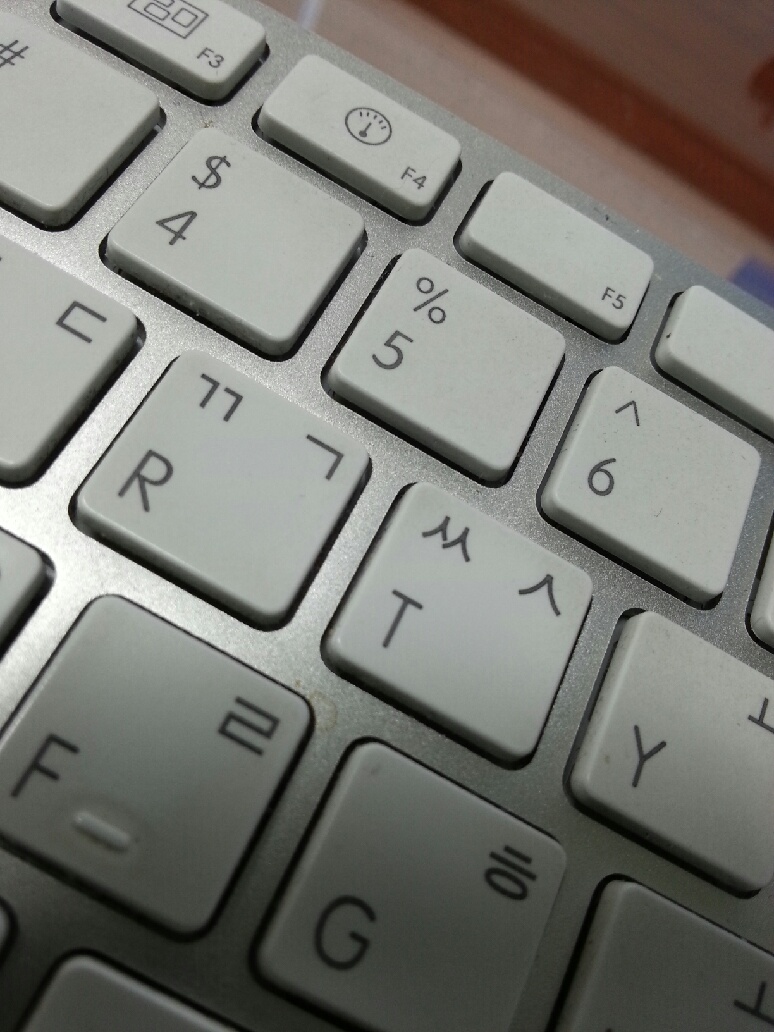
https://sir.kr/bbs/search.php?q=%EC%B9%B4%ED%85%8C%EA%B3%A0%EB%A6%AC+%EC%B5%9C%EC%8B%A0%EA%B8%80">https://sir.kr/bbs/search.php?q=%EC%B9%B4%ED%85%8C%EA%B3%A0%EB%A6%AC+%EC%B5%9C%EC%8B%A0%EA%B8%80
카테고리 최신글 찾아보세요.
답변에 대한 댓글 1개
이부분에 대한 결과물이랑 똑같이 나오는데... 현재 게시물은 있는데 게시물이 없다고 합니다.
오타부분도 없는데 출력이 되질 않네요 ㅠㅠ
댓글을 작성하려면 로그인이 필요합니다.
그누보드 기본 함수에서는 카테고리 출력을 지원하지 않습니다.
원하는 카테고리나, 질문자님의 wr_1 처럼 추가 필드를 활용한 값을 노출하시려면
latest.lib 파일을 직접 수정하셔야 합니다.
최신글 관련 팁을 참조하시면 도움이 되실 듯 싶습니다.
https://sir.kr/g5_tip?sca=&sfl=wr_subject%7C%7Cwr_content&stx=%EC%B9%B4%ED%85%8C%EA%B3%A0%EB%A6%AC+%EC%B5%9C%EC%8B%A0%EA%B8%80">https://sir.kr/g5_tip?sca=&sfl=wr_subject%7C%7Cwr_content&stx=%EC%B9%B4%ED%85%8C%EA%B3%A0%EB%A6%AC+%EC%B5%9C%EC%8B%A0%EA%B8%80
답변에 대한 댓글 1개
이부분에 대한 결과물이랑 똑같이 나오는데... 현재 게시물은 있는데 게시물이 없다고 합니다.
오타부분도 없는데 출력이 되질 않네요 ㅠㅠ
댓글을 작성하려면 로그인이 필요합니다.
답변을 작성하려면 로그인이 필요합니다.
로그인