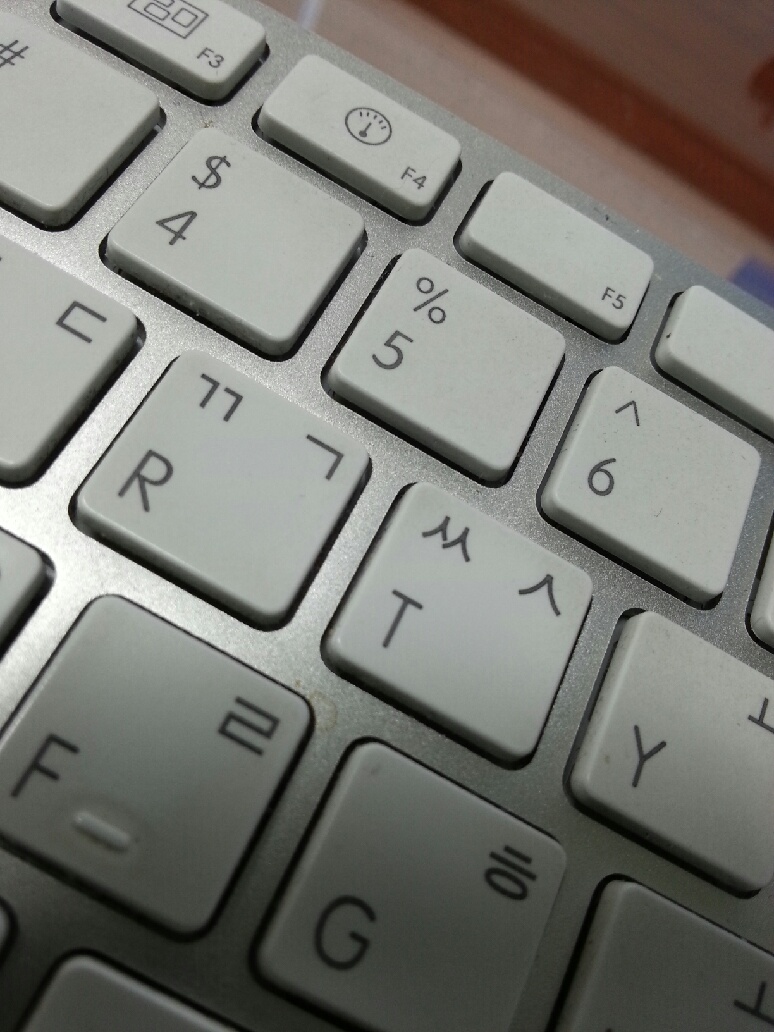로그인 오류 관련 문의 드립니다.
7580
5년 전
조회 2,176
개인홈페이지를 참 오랫동안 작업중에 있는데요.
최근에 크롬브라우저를 쓰기 시작해서 알게된건데 그냥 익스플로러에서 로그인할때는 잘 되는데
크롬 브라우저로 로그인을 시도하면 로그인이 안되는 현상을 확인했습니다.
다른 브라우저도 그런가 싶어서 엣지도 해보았는데 엣지에서도 크롬과 같은 현상이 있었습니다.
이와 관련해서 크롬, 로그인 키워드로 질문들을 검색도 해보고 달려있는 댓글들도 확인해봤는데요.
정확하게 어떻게 수정해야될지 모르겠어서 문의 드립니다.
방문자가 크롬 브라우저에 뭔가를 수정하는건 정확한 방법이 아닌것 같고 방문자들이 어떤 브라우저로 접속을 해서 로그인을 하더라도 로그인이 되어야 할것 같습니다.
테스트 계정 함께 남겨 드립니다. 어디를 수정하면 될지 확인줌 부탁드릴게요 ㅠㅜ
답변주시는 분들께 미리 감사의 말씀을 남깁니다. 감사합니다~
raincloud.kr
test / abcd1234!
댓글을 작성하려면 로그인이 필요합니다.
답변 3개
마르스컴퍼니
Expert
5년 전
로그인 후 평가할 수 있습니다
답변에 대한 댓글 4개
7
7580
5년 전
답변 감사합니다. 알려주신 내용을 수정해보니 사이트가 깨지던데 다른 수정법은 없을까요?
�
마르스컴퍼니
5년 전
첫페이지 /index.php ? , /index.html ?
<frame name="bottom" scrolling="auto" marginwidth="0" marginheight="0" src="http://raincloud75.cafe24.com/" border=0 frameborder=0>
부분을 찾아,
http://raincloud75.cafe24.com/ -> http://raincloud.kr
로 수정하면 될 듯 합니다.
<frame name="bottom" scrolling="auto" marginwidth="0" marginheight="0" src="http://raincloud75.cafe24.com/" border=0 frameborder=0>
부분을 찾아,
http://raincloud75.cafe24.com/ -> http://raincloud.kr
로 수정하면 될 듯 합니다.
7
7580
5년 전
혹시 알려주신 위치가 여기일까요?
<?
$hostname = exec("/home/bin/hostname");
?>
<html>
<head>
<meta http-equiv="Content-Type" content="text/html; charset=utf-8">
<title>대한민국 No.1 카페24 호스팅</title>
</head>
<body>
<iframe frameborder=0 scrolling=no marginwidth=0 marginheight=0 width=100% height=100% src="//hostinfo.cafe24.com/index.php?hostname=<?=$hostname;?>"></iframe>
</body>
</html>
이 부분에서 수정해야되는건가요?
<?
$hostname = exec("/home/bin/hostname");
?>
<html>
<head>
<meta http-equiv="Content-Type" content="text/html; charset=utf-8">
<title>대한민국 No.1 카페24 호스팅</title>
</head>
<body>
<iframe frameborder=0 scrolling=no marginwidth=0 marginheight=0 width=100% height=100% src="//hostinfo.cafe24.com/index.php?hostname=<?=$hostname;?>"></iframe>
</body>
</html>
이 부분에서 수정해야되는건가요?
�
마르스컴퍼니
5년 전
http://raincloud.kr 사이트를 접속하여,
소스보기를 하면.. 다음과 같이 나옵니다.
보통 첫페이지는 /index.php 나 /index.html 인 경우가 많아서 얘기드린 것이고..
정확한 파일명과 위치는.. 잘 모르겠습니다.
[code]
~
<frameset rows="0,100" cols="*" border="0">
<frame name="top" scrolling="no" marginwidth="0" marginheight="0" border=0 frameborder=0>
<frame name="bottom" scrolling="auto" marginwidth="0" marginheight="0" src="http://raincloud75.cafe24.com/" border=0 frameborder=0>
<noframes></noframes>
</frameset>
~
[/code]
소스보기를 하면.. 다음과 같이 나옵니다.
보통 첫페이지는 /index.php 나 /index.html 인 경우가 많아서 얘기드린 것이고..
정확한 파일명과 위치는.. 잘 모르겠습니다.
[code]
~
<frameset rows="0,100" cols="*" border="0">
<frame name="top" scrolling="no" marginwidth="0" marginheight="0" border=0 frameborder=0>
<frame name="bottom" scrolling="auto" marginwidth="0" marginheight="0" src="http://raincloud75.cafe24.com/" border=0 frameborder=0>
<noframes></noframes>
</frameset>
~
[/code]
댓글을 작성하려면 로그인이 필요합니다.
답변에 대한 댓글 1개
7
7580
5년 전
답변 감사합니다. 웹호스팅에 도메인을 직접 세팅한다는게 어떤 방법인가요?
웹호스팅 업체의 뭔가 설정을 수정해야 된다는 말씀이신가요?
웹호스팅 업체의 뭔가 설정을 수정해야 된다는 말씀이신가요?
댓글을 작성하려면 로그인이 필요합니다.
답변을 작성하려면 로그인이 필요합니다.
로그인