배열을 for문으로 출력하는데 잘 안됩니다..ㅠㅠ 채택완료
text.txt파일에는
가,나,다,라,마,바,사,아,자,차,카,타,파,하,1,2,3,4,5,6,7,8,9,10,a,b,c,d,e,f,g,h,i,j,k,l,m,n,o,p,q,r,s,t,u,v,w,x,y,z
들어가있으며 지정된 숫자만큼 순차적으로 출력할려고 합니다
1. 가,나,다,라,마
2. 바,사,아,자,차
3. 카,타,파,하,1
4. 2.3.4.5.6
단순하게 print_r로 배열확인하니 잘 나와서 for문으로 할려는데 배열을 못가져옵니다 ㅠㅠ
<?php
$text = @file("test.txt") or $result = "파일을 읽을 수 없습니다.";
if ($text != null) {
for($i = 0; $i < count($text); $i++){
$cnt = 5;
$arr = explode(",", $text[$i]);
$arr1 = array_chunk($arr, $cnt);
for($j = 0;$j < $cnt;$j++){
$result .= $arr1[$j].",";
}
}
}
?>
<p><?php echo $result; ?></p>
초보자에게 가르침좀 내려주십시오
답변 5개
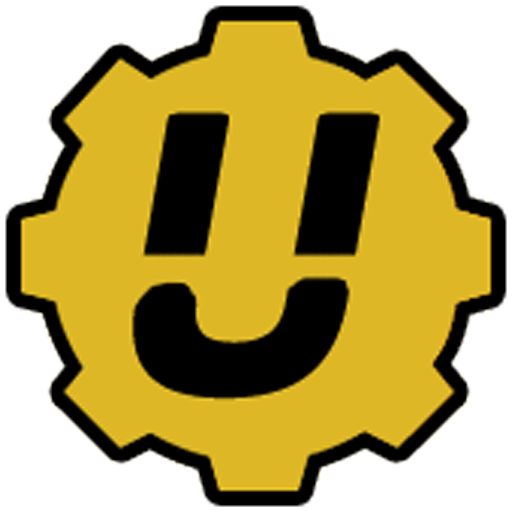
현제 이렇게 해서 배열로 원하는 값만큼 출력되는데요
이걸 for문으로 바꿔서 사용하고 싶어서 질문을 올린겁니다
일단 이렇게 말씀하시니 답글이 많지만 수정한 코드를 적습니다.
</p>
<p><?php
$text = @file("test.txt") or $result = "파일을 읽을 수 없습니다.";
if ($text != null) {
for($i = 0; $i < count($text); $i++){ // 현재 한줄이시므로 이런식의 카운터는 필요 없습니다.
$cnt = 5;
$arr = explode(",", $text[$i]);
$arr1 = array_chunk($arr, $cnt);
for($j = 0;$j < $cnt;$j++){
$result .= $arr1[$j].",";
}
}
}
?></p>
<p><p><?php echo $result; ?></p></p>
<p>
를 기준으로 아래와 같이 수정했습니다.
</p>
<p><?php</p>
<p> $cnt = 5; // 분할갯수
$text = @file("test.txt") or $result = "파일을 읽을 수 없습니다.";
if ($text != null) {</p>
<p> $arr = explode(",", $text[0]); // 한줄을 , 으로 분할</p>
<p> for($i = 0; $i < count($arr); $i++){</p>
<p> if($i != 0 && ($i+1) % $cnt == 0){ // $i 가 0이 아니고, $cnt의 나머지가 0일 때</p>
<p> // $i+1인 이유는 시작이 0부터 하기 때문 1부터 시작하면 1부터 하셔도 되며 코드가 달라짐</p>
<p> $result .= "
".(( ($i+1) / $cnt) + 1).". "; // 다음줄 넘기기</p>
<p> }else if($i == 0){</p>
<p> $result .= "1. "; // 1 넣기</p>
<p> }else{</p>
<p> $result .= ","; // 콤마 추가</p>
<p> }</p>
<p> $result .= $arr[$i]; // 숫자 추가</p>
<p> }
}
?></p>
<p><p><?php echo $result; ?></p></p>
<p>답변에 대한 댓글 1개
댓글을 작성하려면 로그인이 필요합니다.
</p>
<p><?php</p>
<p>// 파일의 내용을 읽어, 좌우 여백 제거 후 콤마 기준으로로 분리, 5개씩 나눠서 할당</p>
<p>$temp = array_chunk(explode(',', trim(file_get_contents('./test.txt'))), 5);
$result = ''; // 결과값 초기화
foreach ($temp as $key=>$values) $result.= ($key+1).'. '.implode(',', $values).'
'; // 번호 추가해 결합
echo $result;</p>
<p>/* 실행 결과</p>
<p><span style="color: rgb(0, 0, 0); font-family: "Malgun Gothic"; font-size: medium; font-style: normal; font-variant-ligatures: normal; font-variant-caps: normal; font-weight: 400; letter-spacing: normal; orphans: 2; text-align: start; text-indent: 0px; text-transform: none; white-space: normal; widows: 2; word-spacing: 0px; -webkit-text-stroke-width: 0px; text-decoration-thickness: initial; text-decoration-style: initial; text-decoration-color: initial; display: inline !important; float: none;">1. 가,나,다,라,마</span><br style="color: rgb(0, 0, 0); font-family: "Malgun Gothic"; font-size: medium; font-style: normal; font-variant-ligatures: normal; font-variant-caps: normal; font-weight: 400; letter-spacing: normal; orphans: 2; text-align: start; text-indent: 0px; text-transform: none; white-space: normal; widows: 2; word-spacing: 0px; -webkit-text-stroke-width: 0px; text-decoration-thickness: initial; text-decoration-style: initial; text-decoration-color: initial;" />
<span style="color: rgb(0, 0, 0); font-family: "Malgun Gothic"; font-size: medium; font-style: normal; font-variant-ligatures: normal; font-variant-caps: normal; font-weight: 400; letter-spacing: normal; orphans: 2; text-align: start; text-indent: 0px; text-transform: none; white-space: normal; widows: 2; word-spacing: 0px; -webkit-text-stroke-width: 0px; text-decoration-thickness: initial; text-decoration-style: initial; text-decoration-color: initial; display: inline !important; float: none;">2. 바,사,아,자,차</span><br style="color: rgb(0, 0, 0); font-family: "Malgun Gothic"; font-size: medium; font-style: normal; font-variant-ligatures: normal; font-variant-caps: normal; font-weight: 400; letter-spacing: normal; orphans: 2; text-align: start; text-indent: 0px; text-transform: none; white-space: normal; widows: 2; word-spacing: 0px; -webkit-text-stroke-width: 0px; text-decoration-thickness: initial; text-decoration-style: initial; text-decoration-color: initial;" />
<span style="color: rgb(0, 0, 0); font-family: "Malgun Gothic"; font-size: medium; font-style: normal; font-variant-ligatures: normal; font-variant-caps: normal; font-weight: 400; letter-spacing: normal; orphans: 2; text-align: start; text-indent: 0px; text-transform: none; white-space: normal; widows: 2; word-spacing: 0px; -webkit-text-stroke-width: 0px; text-decoration-thickness: initial; text-decoration-style: initial; text-decoration-color: initial; display: inline !important; float: none;">3. 카,타,파,하,1</span><br style="color: rgb(0, 0, 0); font-family: "Malgun Gothic"; font-size: medium; font-style: normal; font-variant-ligatures: normal; font-variant-caps: normal; font-weight: 400; letter-spacing: normal; orphans: 2; text-align: start; text-indent: 0px; text-transform: none; white-space: normal; widows: 2; word-spacing: 0px; -webkit-text-stroke-width: 0px; text-decoration-thickness: initial; text-decoration-style: initial; text-decoration-color: initial;" />
<span style="color: rgb(0, 0, 0); font-family: "Malgun Gothic"; font-size: medium; font-style: normal; font-variant-ligatures: normal; font-variant-caps: normal; font-weight: 400; letter-spacing: normal; orphans: 2; text-align: start; text-indent: 0px; text-transform: none; white-space: normal; widows: 2; word-spacing: 0px; -webkit-text-stroke-width: 0px; text-decoration-thickness: initial; text-decoration-style: initial; text-decoration-color: initial; display: inline !important; float: none;">4. 2,3,4,5,6</span><br style="color: rgb(0, 0, 0); font-family: "Malgun Gothic"; font-size: medium; font-style: normal; font-variant-ligatures: normal; font-variant-caps: normal; font-weight: 400; letter-spacing: normal; orphans: 2; text-align: start; text-indent: 0px; text-transform: none; white-space: normal; widows: 2; word-spacing: 0px; -webkit-text-stroke-width: 0px; text-decoration-thickness: initial; text-decoration-style: initial; text-decoration-color: initial;" />
<span style="color: rgb(0, 0, 0); font-family: "Malgun Gothic"; font-size: medium; font-style: normal; font-variant-ligatures: normal; font-variant-caps: normal; font-weight: 400; letter-spacing: normal; orphans: 2; text-align: start; text-indent: 0px; text-transform: none; white-space: normal; widows: 2; word-spacing: 0px; -webkit-text-stroke-width: 0px; text-decoration-thickness: initial; text-decoration-style: initial; text-decoration-color: initial; display: inline !important; float: none;">5. 7,8,9,10,a</span><br style="color: rgb(0, 0, 0); font-family: "Malgun Gothic"; font-size: medium; font-style: normal; font-variant-ligatures: normal; font-variant-caps: normal; font-weight: 400; letter-spacing: normal; orphans: 2; text-align: start; text-indent: 0px; text-transform: none; white-space: normal; widows: 2; word-spacing: 0px; -webkit-text-stroke-width: 0px; text-decoration-thickness: initial; text-decoration-style: initial; text-decoration-color: initial;" />
<span style="color: rgb(0, 0, 0); font-family: "Malgun Gothic"; font-size: medium; font-style: normal; font-variant-ligatures: normal; font-variant-caps: normal; font-weight: 400; letter-spacing: normal; orphans: 2; text-align: start; text-indent: 0px; text-transform: none; white-space: normal; widows: 2; word-spacing: 0px; -webkit-text-stroke-width: 0px; text-decoration-thickness: initial; text-decoration-style: initial; text-decoration-color: initial; display: inline !important; float: none;">6. b,c,d,e,f</span><br style="color: rgb(0, 0, 0); font-family: "Malgun Gothic"; font-size: medium; font-style: normal; font-variant-ligatures: normal; font-variant-caps: normal; font-weight: 400; letter-spacing: normal; orphans: 2; text-align: start; text-indent: 0px; text-transform: none; white-space: normal; widows: 2; word-spacing: 0px; -webkit-text-stroke-width: 0px; text-decoration-thickness: initial; text-decoration-style: initial; text-decoration-color: initial;" />
<span style="color: rgb(0, 0, 0); font-family: "Malgun Gothic"; font-size: medium; font-style: normal; font-variant-ligatures: normal; font-variant-caps: normal; font-weight: 400; letter-spacing: normal; orphans: 2; text-align: start; text-indent: 0px; text-transform: none; white-space: normal; widows: 2; word-spacing: 0px; -webkit-text-stroke-width: 0px; text-decoration-thickness: initial; text-decoration-style: initial; text-decoration-color: initial; display: inline !important; float: none;">7. g,h,i,j,k</span><br style="color: rgb(0, 0, 0); font-family: "Malgun Gothic"; font-size: medium; font-style: normal; font-variant-ligatures: normal; font-variant-caps: normal; font-weight: 400; letter-spacing: normal; orphans: 2; text-align: start; text-indent: 0px; text-transform: none; white-space: normal; widows: 2; word-spacing: 0px; -webkit-text-stroke-width: 0px; text-decoration-thickness: initial; text-decoration-style: initial; text-decoration-color: initial;" />
<span style="color: rgb(0, 0, 0); font-family: "Malgun Gothic"; font-size: medium; font-style: normal; font-variant-ligatures: normal; font-variant-caps: normal; font-weight: 400; letter-spacing: normal; orphans: 2; text-align: start; text-indent: 0px; text-transform: none; white-space: normal; widows: 2; word-spacing: 0px; -webkit-text-stroke-width: 0px; text-decoration-thickness: initial; text-decoration-style: initial; text-decoration-color: initial; display: inline !important; float: none;">8. l,m,n,o,p</span><br style="color: rgb(0, 0, 0); font-family: "Malgun Gothic"; font-size: medium; font-style: normal; font-variant-ligatures: normal; font-variant-caps: normal; font-weight: 400; letter-spacing: normal; orphans: 2; text-align: start; text-indent: 0px; text-transform: none; white-space: normal; widows: 2; word-spacing: 0px; -webkit-text-stroke-width: 0px; text-decoration-thickness: initial; text-decoration-style: initial; text-decoration-color: initial;" />
<span style="color: rgb(0, 0, 0); font-family: "Malgun Gothic"; font-size: medium; font-style: normal; font-variant-ligatures: normal; font-variant-caps: normal; font-weight: 400; letter-spacing: normal; orphans: 2; text-align: start; text-indent: 0px; text-transform: none; white-space: normal; widows: 2; word-spacing: 0px; -webkit-text-stroke-width: 0px; text-decoration-thickness: initial; text-decoration-style: initial; text-decoration-color: initial; display: inline !important; float: none;">9. q,r,s,t,u</span><br style="color: rgb(0, 0, 0); font-family: "Malgun Gothic"; font-size: medium; font-style: normal; font-variant-ligatures: normal; font-variant-caps: normal; font-weight: 400; letter-spacing: normal; orphans: 2; text-align: start; text-indent: 0px; text-transform: none; white-space: normal; widows: 2; word-spacing: 0px; -webkit-text-stroke-width: 0px; text-decoration-thickness: initial; text-decoration-style: initial; text-decoration-color: initial;" />
<span style="color: rgb(0, 0, 0); font-family: "Malgun Gothic"; font-size: medium; font-style: normal; font-variant-ligatures: normal; font-variant-caps: normal; font-weight: 400; letter-spacing: normal; orphans: 2; text-align: start; text-indent: 0px; text-transform: none; white-space: normal; widows: 2; word-spacing: 0px; -webkit-text-stroke-width: 0px; text-decoration-thickness: initial; text-decoration-style: initial; text-decoration-color: initial; display: inline !important; float: none;">10. v,w,x,y,z</span></p>
<p>*/</p>
<p>답변에 대한 댓글 2개
Key이름을 다 가져 올 수도 있구욥 :)
댓글을 작성하려면 로그인이 필요합니다.
<?php
$text = @file("test.txt") or $result = "파일을 읽을 수 없습니다.";
if ($text != null) {
$cnt = 1;
$size=5;
for($i = 0; $i < count($text); $i++){
if( $i % $size == 0) echo $cnt++,'. ';
echo $text[ $i];
if( $i % $size == 0 && $i) echo '<br />';
else echo ',';
}
}
?>
<p><?php echo $result; ?></p>
댓글을 작성하려면 로그인이 필요합니다.
https://www.php.net/manual/en/function.array-chunk.php
<?php
$input_array = array('a', 'b', 'c', 'd', 'e');
print_r(array_chunk($input_array, 2));
Array
(
[0] => Array
(
[0] => a
[1] => b
)
[1] => Array
(
[0] => c
[1] => d
)
[2] => Array
(
[0] => e
)
)
답변에 대한 댓글 2개
$text = @file("test.txt") or $result = "파일을 읽을 수 없습니다.";
$cnt = 5;
$arr = explode(',',$text [0]);
$arr1 = array_chunk($arr, $cnt);
print_r($arr1);
현제 이렇게 해서 배열로 원하는 값만큼 출력되는데요
이걸 for문으로 바꿔서 사용하고 싶어서 질문을 올린겁니다
txt파일안에는
가,나,다,라,마,바,사,아,자,차,카,타,파,하,1,2,3,4,5,6,7,8,9,10,a,b,c,d,e,f,g,h,i,j,k,l,m,n,o,p,q,r,s,t,u,v,w,x,y,z
이렇게 한줄로 들어가있습니다
주소남겨주신걸로 참고해서 해보겠습니다 감사합니다
1부터 n번까지 앞에 번호가 있어야 될거 같아요
댓글을 작성하려면 로그인이 필요합니다.
답변을 작성하려면 로그인이 필요합니다.
로그인