답변 4개
/plugin/editor/smarteditor2/js/smarteditor2.js
스마트에디터2의 모든 설정과 조정은 이곳에서 이루어 집니다.
if(oCurrentStyle){ 여기에서 폰트 사이즈가 조정되는것 같습니다.
/plugin/editor/smarteditor2/css/ko_KR/smart_editor2_in.css
body, .se2_inputarea { margin: 0; padding: 0; font-family: '나눔고딕',Dotum,Helvetica,Sans-serif; font-size: 14.5px; line-height: 1.5; }
font-size: 16px;, 또는 font-size: 14.5px; 이런식으로 변경 하세요...
if(oCurrentStyle){ 이곳에서 폰트사이트가 px에서 pt 변환되는것 같습니다...
댓글을 작성하려면 로그인이 필요합니다.
plugin/editor/smarteditor2/css/smart_editor2_in.css
plugin/editor/smarteditor2/css/ko_KR/smart_editor2_in.css
plugin/editor/smarteditor2/css/${locale}/smart_editor2_in.css
</p>
<p>/*</p>
<p>body,.se2_inputarea{margin:0;padding:0;font-family:'돋움',Dotum,Helvetica,Sans-serif;font-size:12px;line-height:1.5}</p>
<p>*/</p>
<p>body,.se2_inputarea{margin:0;padding:0;font-family:'돋움',Dotum,Helvetica,Sans-serif;font-size:11pt;line-height:1.5}</p>
<p>댓글을 작성하려면 로그인이 필요합니다.
답변에 대한 댓글 2개
브라우저를 다시 시작해 보세요.
댓글을 작성하려면 로그인이 필요합니다.
plugin/editor/smarteditor2/css/ko_KR/smart_editor2_in.css
body,.se2_inputarea{margin:0;padding:0;font-family:'돋움',Dotum,Helvetica,Sans-serif;font-size:12px;line-height:1.5}
12px로 되어 있는걸 아래처럼
body,.se2_inputarea{margin:0;padding:0;font-family:'돋움',Dotum,Helvetica,Sans-serif;font-size:14.5px;line-height:1.5}
변경하시면 됩니다.
댓글을 작성하려면 로그인이 필요합니다.
답변을 작성하려면 로그인이 필요합니다.
로그인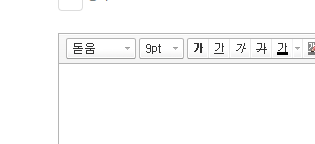
똑같이 따라해도 여전히 9pt로 나오네요
최신버전 그누보드이며
기본게시판스킨 사용중입니다.