폼 필터
폼 필터는 형식(text, checkbox, password, radio, file)을 기반으로 하는 폼 요소를 선택할 때 사용하는 필터로 사용법은 필터와 동일하여, 자세한 설명보다는 아래의 표로 대신 합니다.
|
폼 필터 종류 |
선택 폼 |
|
:button |
<input type=”butto” /> |
|
:checkbox |
<input type=”checkbox” /> |
|
:checked |
<input type=”checkbox” checked=”checked” /> |
|
:disabled |
<input type=”text” disabled=”disabled” /> |
|
:enabled |
<input type=”text” enabled=”enabled” /> |
|
:file |
<input type=”file” /> |
|
:focus |
(1.6 이상에서 지원) |
|
:image |
<input type=”image” /> |
|
:input |
<input> 모든 input 요소 |
|
:password |
<input type=”password” /> |
|
:radio |
<input type=”radio” /> |
|
:reset |
<input type=”reset” /> |
|
:selected |
<select><option selected="selected"></option></select> |
|
:submit |
<input type=”submit” /> |
|
:text |
<input type=”text” /> |
|
:hidden |
<input type=”hidden” /> |
| 표 1. [jQuery 폼 필터의 종류] | |
표에서 보듯이 폼 필터 사용은 매우 간단하여 자세한 설명을 생략하고 필터 중 상태를 체크하는 필터에 대해 알아 보도록 하겠습니다.
:checked , :selected
<input type=”checkbox”/>체크박스, 라디오버튼<input type=”radio” />, 셀렉트<select>의 상태를 확인 하여 선택된 상태 요소들의 집합을 선택 반환합니다.
<html xmlns="http://www.w3.org/1999/xhtml"> <head> <title>jQuery Selector</title> <link href="../Styles/Site.css" rel="stylesheet" type="text/css" /> <style> div,pre { background : #FFF; padding:10px; margin:10px; } table { border:1px solid #AAA; } td { border:1px solid #AAA; width:25px; height:25px; } </style> <script src="http://code.jquery.com/jquery-latest.js"></script> <script type="text/javascript"> $(document).ready(function () { $(":checked,:selected").css("border", "2px solid red"); $(":selected").css("background", "red"); }); </script> </head> <body style="padding:10px;"> <h2>jQuery 시작 Selector</h2> <p>jQuery에 대한 자세한 내용을 보려면 jquery.com 을 방문하세요.</p> <div> <ul> <li><input type="checkbox" checked="checked" />CheckBox #1 - </li> <li><input type="checkbox" />CheckBox #2</li> <li><input type="checkbox" checked="checked" />CheckBox #3</li> </ul> <select multiple="multiple"> <option>Option #1</option> <option selected="selected">Option #2</option> <option>Option #3</option> </select> </div> </body> </html>
[예제 1. 폼필터의 사용예제]
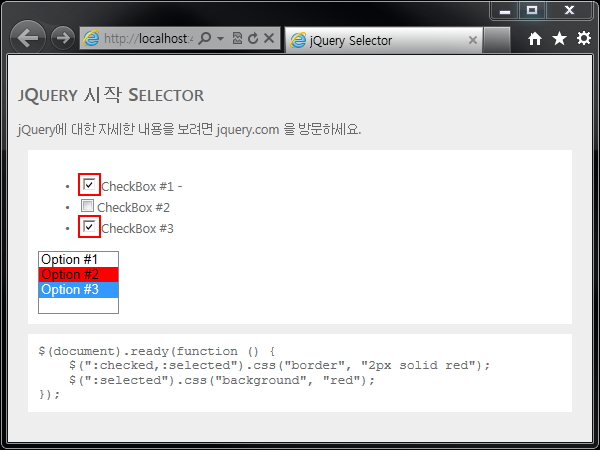
[예제 1 Selected, Checked를 폼 필터를 이용한 결과 모습]
:enabled, :disabled
사용이 가능하거나, 사용이 불가능한 요소를 선택하여 해당 요소의 집합을 반환합니다.
<input type="text" disabled="disabled" />의 경우 :disabled로, 일반적인 모습일 경우 :enabled로 관련 요소의 집합을 선택 할 수 있습니다.
사용이 가능하거나, 사용이 불가능한 요소를 선택하여 해당 요소의 집합을 반환합니다.
<input type="text" disabled="disabled" />의 경우 :disabled로, 일반적인 모습일 경우 :enabled로 관련 요소의 집합을 선택 할 수 있습니다.
게시글 목록
| 번호 | 제목 |
|---|---|
| 27425 | |
| 5811 | |
| 5810 | |
| 27422 | |
| 19316 | |
| 5809 | |
| 5808 | |
| 5807 | |
| 5806 | |
| 27421 | |
| 5801 | |
| 24540 | |
| 24537 | |
| 5798 | |
| 30863 | |
| 5795 | |
| 27416 | |
| 5793 | |
| 27405 | |
| 27403 | |
| 19314 | |
| 19312 |
PHP
우분투 서버 셋팅하는 방법
1
|
| 19309 | |
| 19306 | |
| 19304 |
MySQL
트리거를 이용하여 날짜 자동 업데이트법
1
|
| 19303 | |
| 5791 | |
| 27397 | |
| 19298 |
MySQL
mysql 환경 설정
4
|
| 19293 |
JavaScript
달력소스입니다.
4
|
| 19281 |
PHP
웹사이트 주소 알아내기
11
|
| 19278 |
기타
오라클바인딩기술
2
|
| 19275 | |
| 5787 | |
| 5783 | |
| 5781 | |
| 5773 | |
| 32027 | |
| 19271 | |
| 19269 | |
| 19265 |
정규표현식
IE11에서 사라지는것들이랍니다~
3
|
| 19264 | |
| 5771 | |
| 5770 | |
| 27391 | |
| 27389 | |
| 27387 | |
| 5768 | |
| 27384 | |
| 5767 | |
| 5765 | |
| 27379 | |
| 27374 | |
| 5763 | |
| 27371 | |
| 30846 | |
| 5758 | |
| 27365 | |
| 5756 | |
| 5753 | |
| 19256 |
기타
웹접근성 인증 방법
7
|
| 19250 |
MySQL
my-sql 서브쿼리^^
5
|
| 19248 |
MySQL
기초적인 my sql 쿼리문~
1
|
| 5748 | |
| 19245 |
jQuery
xhtml vs json
2
|
| 19244 |
정규표현식
정규식 표현법
|
| 19242 |
웹서버
리눅스 기본 명령어
1
|
| 19241 |
jQuery
ajax 예제 입니다.
|
| 5746 | |
| 5744 | |
| 5738 | |
| 24534 | |
| 5733 | |
| 19232 |
jQuery
jQuery Performance
8
|
| 19228 |
jQuery
jQuery Event - 이벤트에 생명을~
3
|
| 19225 |
jQuery
jQuery Event - bind() 메서드
2
|
| 19222 |
jQuery
jQuery Event - 이벤트 지원 메서드
2
|
| 19220 | |
| 19219 | |
| 19217 | |
| 19216 |
jQuery
jQuery Core
|
| 19215 | |
| 19214 |
jQuery
jQuery Traverse - Filtering
|
| 19213 | |
| 19212 | |
| 19211 | |
| 19210 | |
| 19209 | |
| 19208 | |
| 19207 | |
| 19206 | |
| 19204 | |
| 5728 | |
| 5727 | |
| 5725 | |
| 19200 |
JavaScript
주소표시
3
|
| 30841 |
CSS
CSS 자료 링크
4
|
| 19196 | |
| 19192 | |
| 27359 |
댓글 작성
댓글을 작성하시려면 로그인이 필요합니다.
로그인하기